This is the part of Pabau which you are able to customise to your liking. You can add various custom fields and drop-downs in order to collect the data you are interested in.
There are two ways of finding the details and the custom fields.
-
Directly from the client's card by choosing the client.
2. Or you can go to the Calendar.

Then click on the appointment or using the finder select a client.

On the left-hand side top corner you can see the "Details" sections as well as the "Details 2" section where all the custom fields are, grouped in categories.
These can be changed at any time.
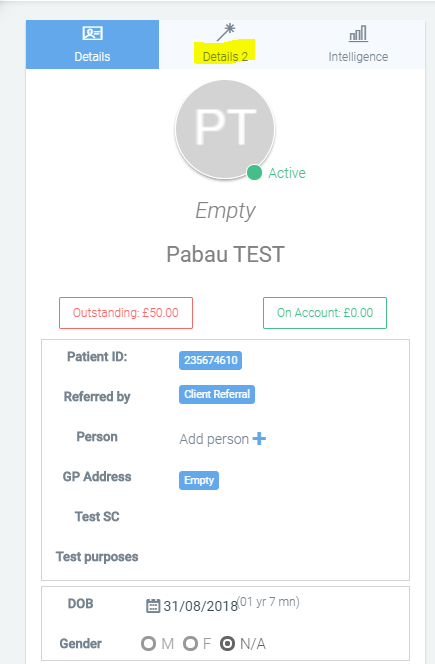
To add more fields to this list you should go to 'Setup':

Now click on the 'Settings' tab,

and then 'Custom Fields'.

Here you can see all custom fields previously created and you can create new ones by clicking on '+New Custom Field':
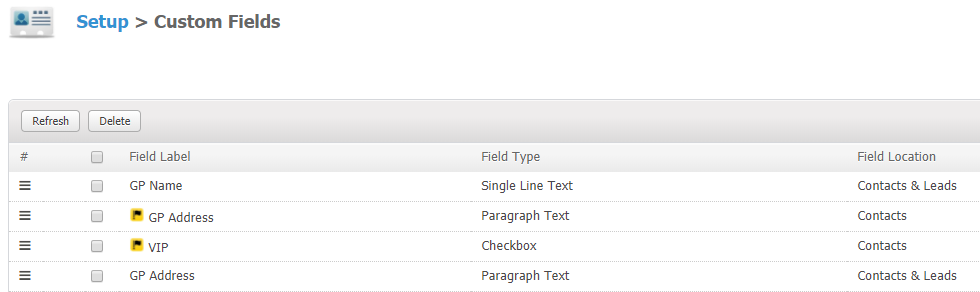
Here you can create New Custom Field by typing the label and also pick the type:
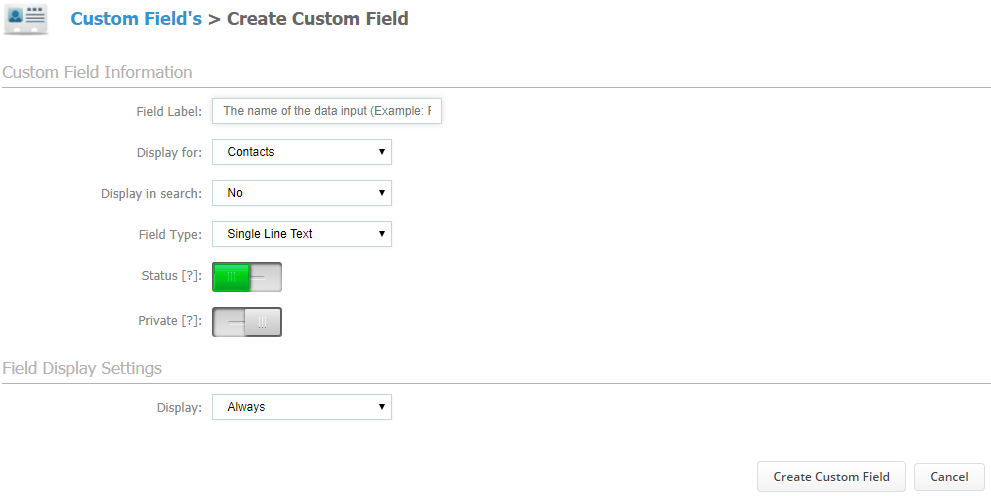
Once you are done press Create Custom Field.
Did this answer your question?