Here we are going to show you how to create cancellation reasons in Pabau which are later going to be used from the drop down list as a reason for cancelling an appointment.
1. First open 'Setup', located on the right hand side of the Pabau home screen.

2. Now select 'Data'

3. Next click on 'Cancel Reason'

4. Here you can see all the reasons you have already created. To create a new one, just click on '+New Cancellation Reason'
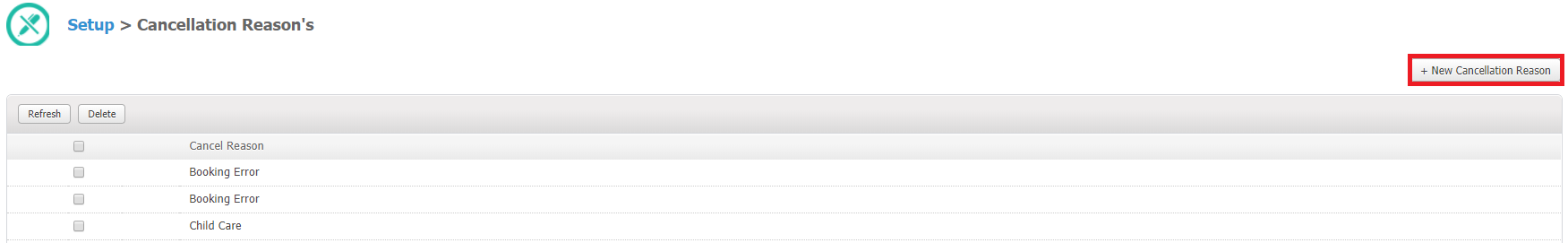
Create the new reason here:
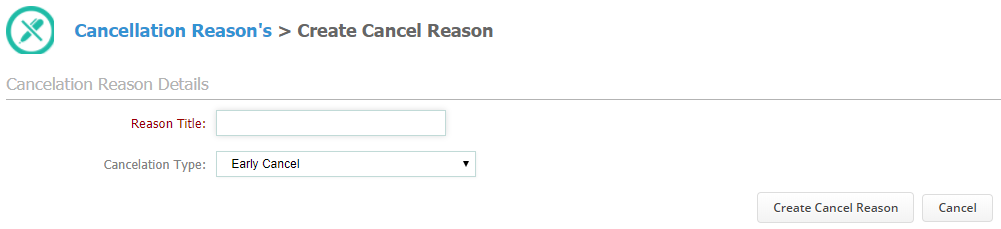
-
'Reason title' is the reason for the cancellation, for example: Sick, not interested anymore, etc.
-
As a 'Cancellation Type' you can pick Early and Late cancel. This tells you how long before the appointments due it was cancelled and a last minute cancellation (Late cancel) will affect the clients record. When you are done just hit 'Create Cancel Reason' button.
