To create an appointment in the Pabau iPhone/iPad application follow these steps.
1.Go to the Calendar from the bottom tabs
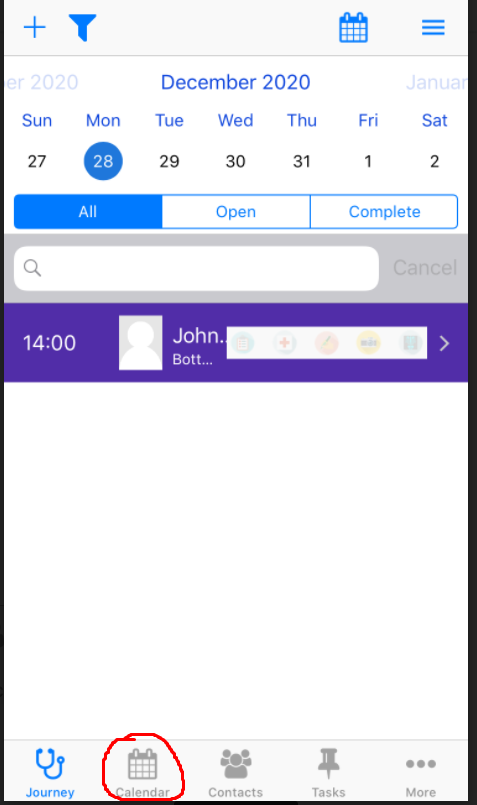
2.Select an empty timeslot under the column of the Staff you want this appointment for
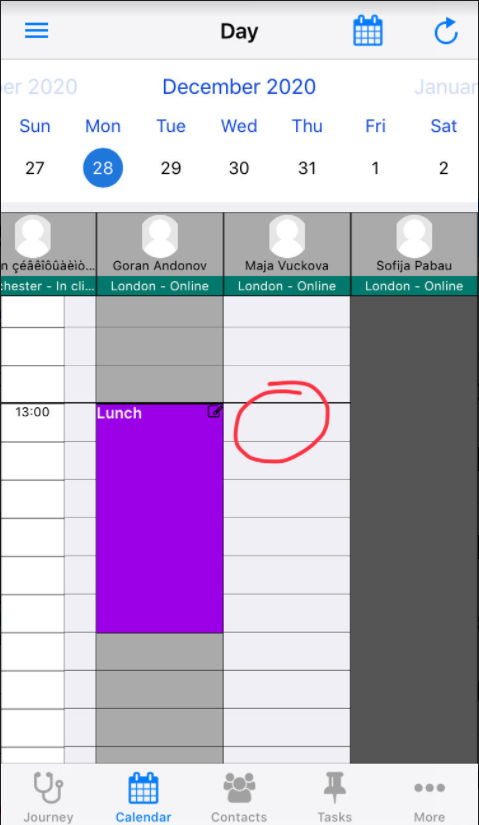
*Note that you need to have an open shift first
3.You can then choose what type of slot you want to open
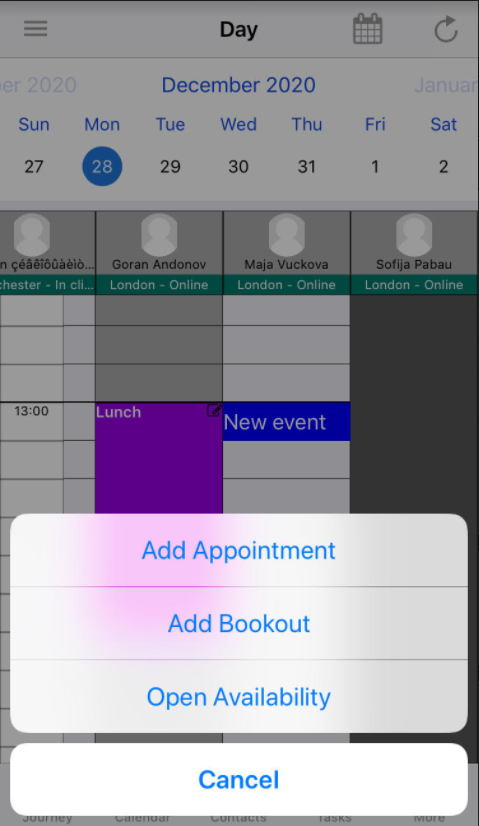
-Add Appointment - A specific appointment with a specific client
-Add Bookout - A slot for non-patient work like meetings, lunch
-Open Availability - Open slot for future bookings
4. When you choose Add Appointment you will immediately taken to select a service that this appointment is linked with
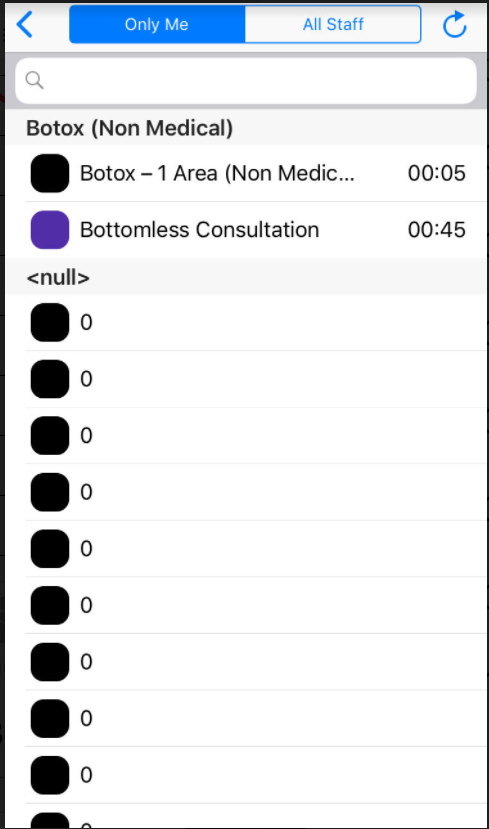
5.Next you will be asked to fill in the Appointment details
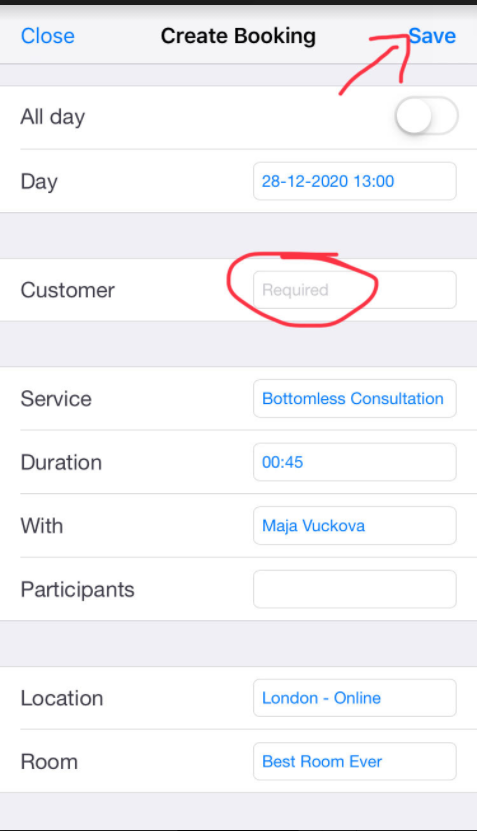
6.When you have finished filling this out click Save at the top right corner
7. Then the Appointment will show up in the Calendar section and the Journey section
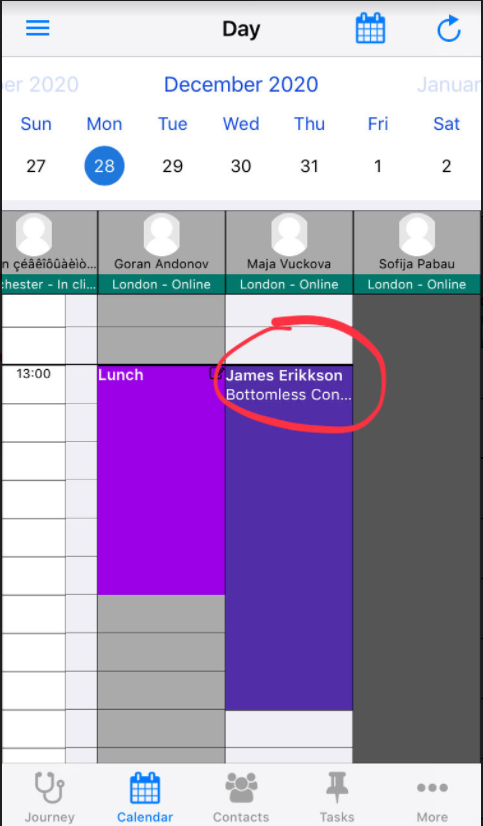
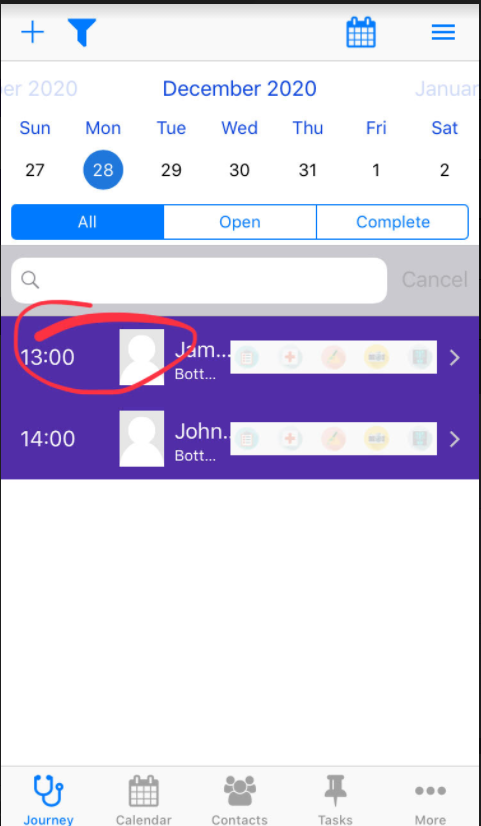 Did this answer your question?
Did this answer your question?
