There are several types of vaccines that your clinic might need to add in the system.
Setting up our vaccines will be helpful for the Care Pathway process, therefore in this article we're going to demonstrate how to create them.
To create a new Vaccine:
1. First click 'Setup' in the top right corner of your Pabau screen.

2. Now select 'Vaccine'

3. Click on "Vaccine".
This is where you'll find a list of any previously created vaccines.
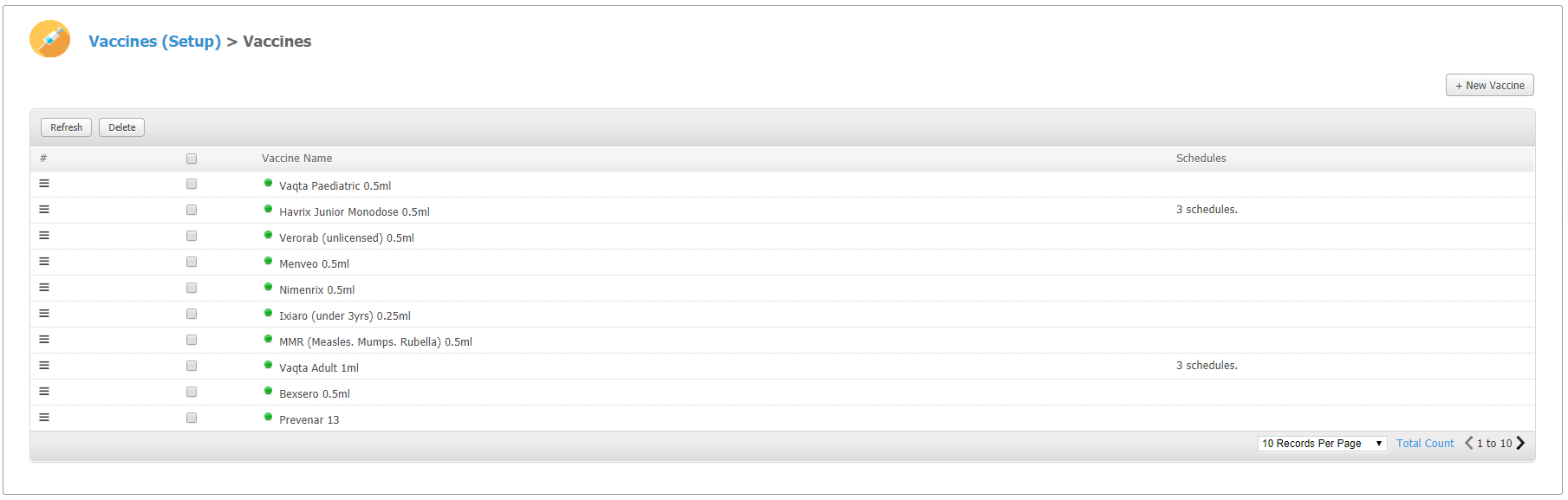
4. To create a new one, click'+New Vaccine' in the top right corner.
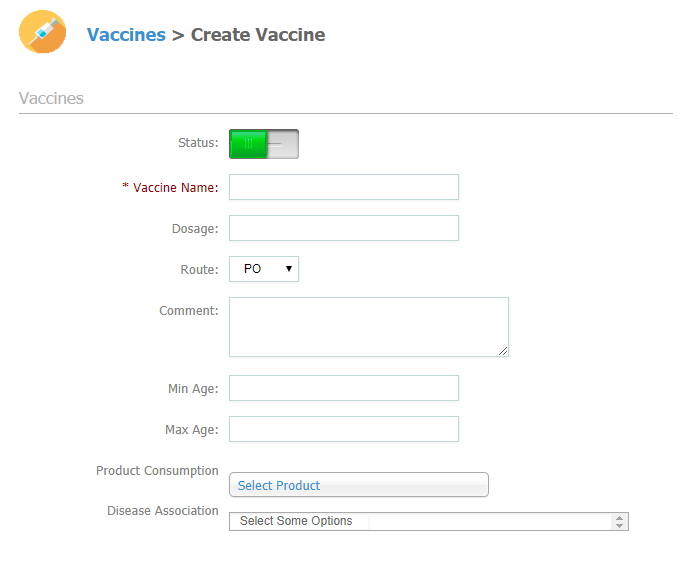
In this section, we can:
1. Set this this vaccine to active/inactive
2. Give the vaccine a name
3. Type in the dosage for the vaccine
4. We can select the Route (the way in which the vaccine can be administered)
5. Type in any additional comments
6. Select the Minimum and the Maximum age of the patients who can receive this vaccine
7. Select which product this service consumes
8. Select which Disease is this vaccine related to.
On the right hand side we can setup our Vaccine Schedules.
Did this answer your question?