- Knowledge Base
- Medical Forms & Templates
-
Pabau Settings
-
Marketing Features
-
Calendar & Appointments
-
Reports
-
FAQ & Tips
-
Payments
-
Using Pabau
-
API Documentation
-
System Security
-
Medical Forms & Templates
-
Stock
-
Updates
-
Integrations
-
Labs
-
Client Card
-
Trainings & Webinars
-
Online Bookings
-
Video Consultations
-
Leads Manager
-
Pabau for iPad
-
System Requirements & Bespoke Manuals
-
Bespoke Manuals
-
Webhooks
-
Packages
Creating a Template Using a Source Code
Paste a HTML source code into Pabau and create a template in one go.
Please follow the steps below on how to create a new template using a simple HTML code:
-
Log into Pabau.
-
Click on "Setup" in the upper corner.

-
Next, please find "Data."

-
Click on "Template Archive."

-
In the upper corner, please click on "+New Template."
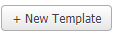
-
In the template itself, enter the Name, Subject and choose "Source code" under "Tools."
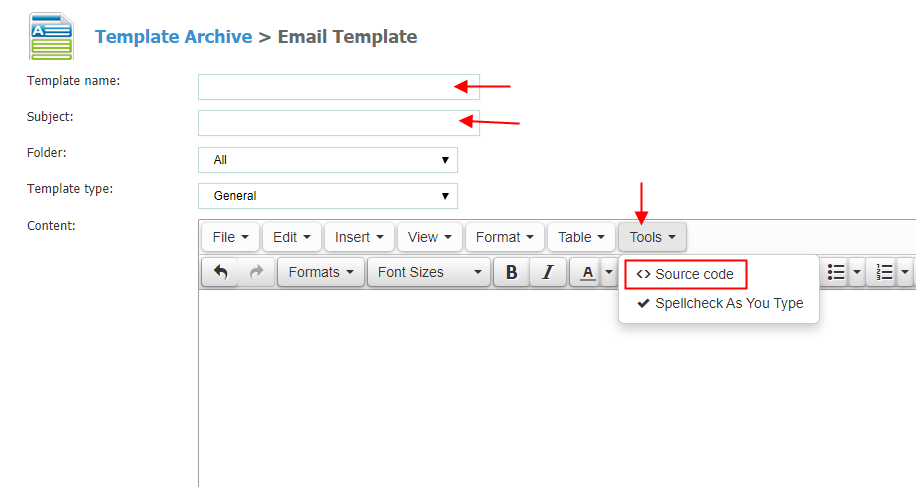
-
Paste your source code in the next pop-up window and click "OK."
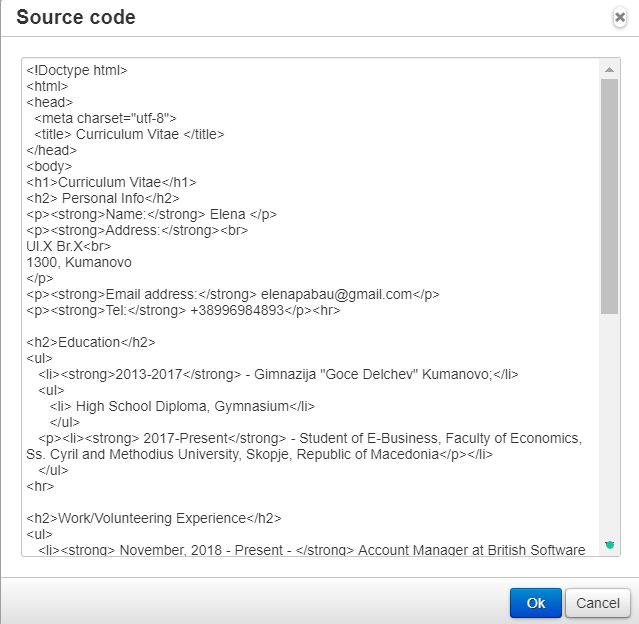
You will be able to preview what the template would look like, apply any changes if needed and when you are done, please click on "Create Template" at the bottom of the screen.
Did this answer your question?