Having easy access to your Pabau website is essential. You can add an icon to your desktop to get you direct access to your site.
To add an icon to your desktop:
-
Open your Pabau site.
-
To the left of your website url select the icon below.
-
Drag the icon to your desktop.
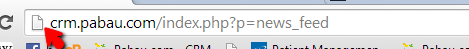
You can also drag this address to your bookmarks bar in Chrome. If you cannot see the bookmarks bar, you can enable this in by clicking on the three lines in the top right of the screen and clicking on "Settings." In the list, please tick "Show the bookmarks bar." After you have enabled bookmarks, you can bookmark the Pabau login page and access it at any time in one go!
To do that, please click on the three lines in the top-tight corner again, then from the dropdown menu please choose "Bookmarks" and click on "Bookmark this tab."
An easy way to navigate around Pabau is to open another tab and then clicking on the bookmark to open Pabau in another window. This is handy when, for example, viewing a client card whilst having another window open with a report and another showing the calendar.
Please be aware that if you switch between windows and you have another location where a colleague may be taking bookings, you should refresh the calendar before booking, by either using the round arrow refresh button in the top left or by switching between days.
Did this answer your question?