You can now setup a referral reward which will trigger an automatic Email / SMS to go out to the referrer and/or referee.
How to Create a Referral Template
-
Go to "Setup."

-
Find "Data."

-
Click "Template Archive."

-
Next, click on "+New Template" in the top-right corner.
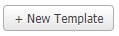
-
Choose "Email" if you'd like to notify your clients via email or "SMS" for an SMS notification.

-
Name the template, add a subject and design the template according to your preferences.
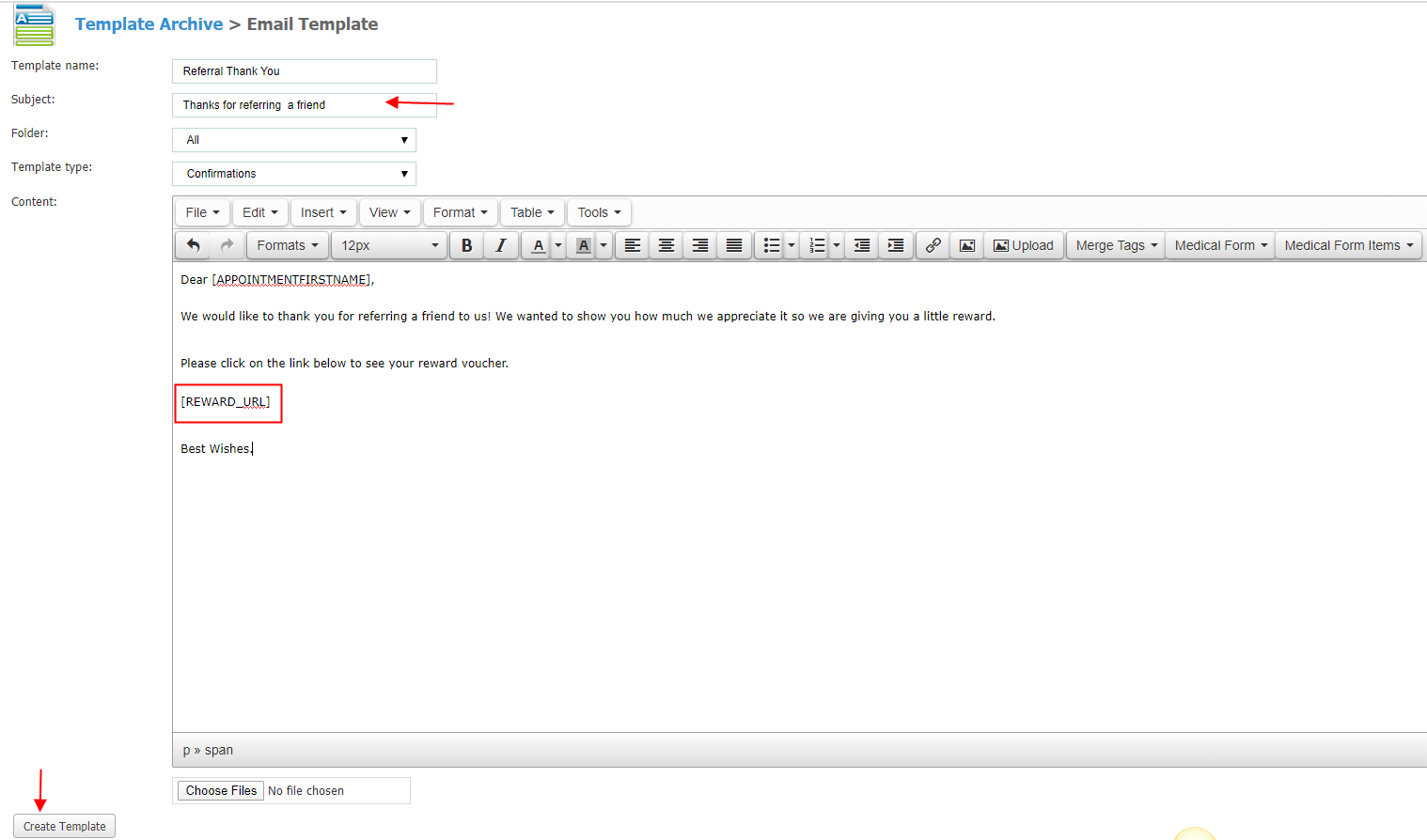
-
If you choose to go with Email Notification, it's really important that you add the [REWARD_URL] merge tag somewhere into the template, as that merge tag will send a reward voucher to your client.
If you chose to go with SMS reward notification, in the body of the sms please add the [REWARD_CODE] merge tag, for a code to be generated.
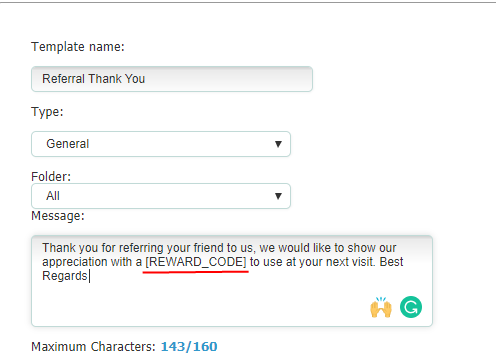
When done with designing the template, please hit "Create Template" in the bottom-left corner and go back in Setup - Data - Client Notifications to link the template with the Referral Notifications.
Did this answer your question?