- Knowledge Base
- Using Pabau
-
Pabau Settings
-
Marketing Features
-
Calendar & Appointments
-
Reports
-
FAQ & Tips
-
Payments
-
Using Pabau
-
API Documentation
-
System Security
-
Medical Forms & Templates
-
Stock
-
Updates
-
Integrations
-
Labs
-
Client Card
-
Trainings & Webinars
-
Online Bookings
-
Video Consultations
-
Leads Manager
-
Pabau for iPad
-
System Requirements & Bespoke Manuals
-
Bespoke Manuals
-
Webhooks
-
Packages
Creating a Petty Cash Type
A petty cash type allows you to define what options appear when checking out petty cash payments.
1. Click on 'Setup'.

2. Select 'Data'.

3. Now click on 'Petty Cash Types'.

4. This will display a list of Petty Cash Types, proceed to select 'New Petty Cash Type'.
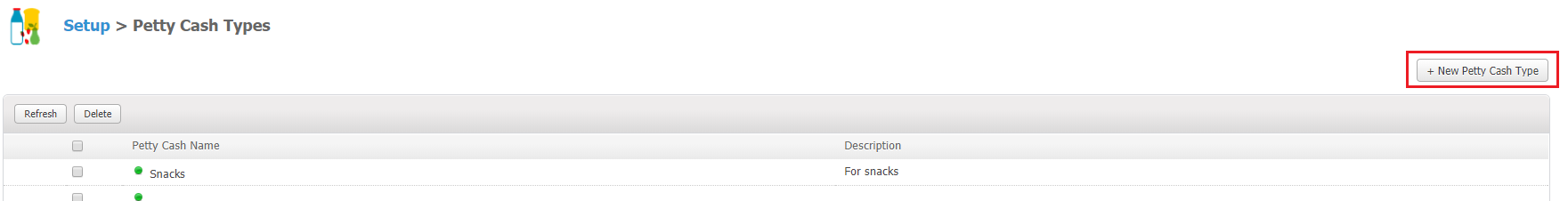
5. Fill in the form with payment type details, and hit 'Create Petty Cash'.
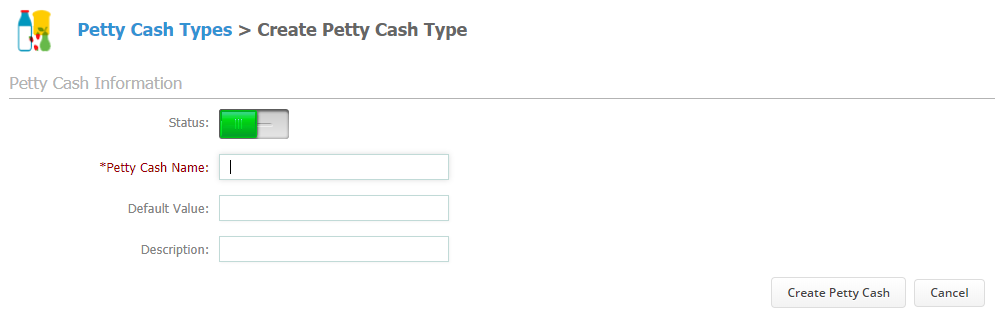 Did this answer your question?
Did this answer your question?
