- Knowledge Base
- Leads Manager
-
Pabau Settings
-
Marketing Features
-
Calendar & Appointments
-
Reports
-
FAQ & Tips
-
Payments
-
Using Pabau
-
API Documentation
-
System Security
-
Medical Forms & Templates
-
Stock
-
Updates
-
Integrations
-
Labs
-
Client Card
-
Trainings & Webinars
-
Online Bookings
-
Video Consultations
-
Leads Manager
-
Pabau for iPad
-
System Requirements & Bespoke Manuals
-
Bespoke Manuals
-
Webhooks
-
Packages
Creating a Lead Status
In this article you can learn how to create Lead Statuses for your new & existing leads.
We have a good video here which demos how to create a lead status:
1. To add a communication first go to 'Setup'.

2. Now select 'Data'.

3. Then click on the 'Lead Statuses' tab.

4. Now select '+New Lead Status' in the top right corner.
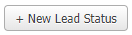
5. Here you can now create a New Lead Status.
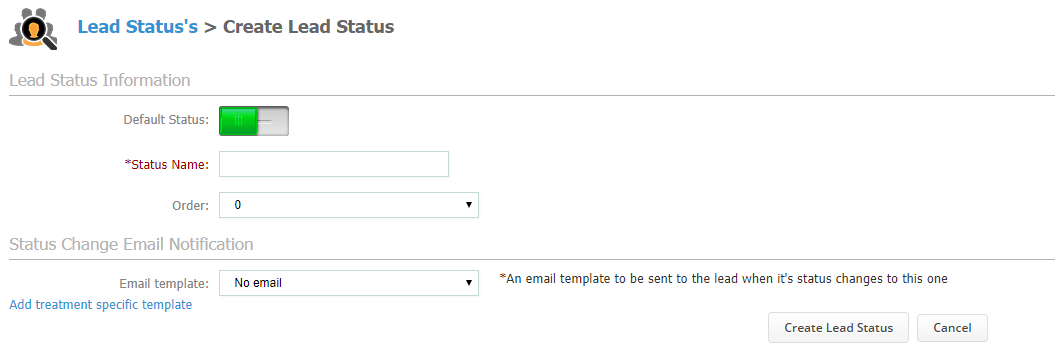 Did this answer your question?
Did this answer your question?
