There are several types of diseases that your clinic might need to add in the system.
To create a new Disease:
1. First click 'Setup' in the top right corner of your Pabau screen.

2. Now select 'Vaccine'

3. Click on "Diseases"

This is where you'll find a list of any previously created diseases.
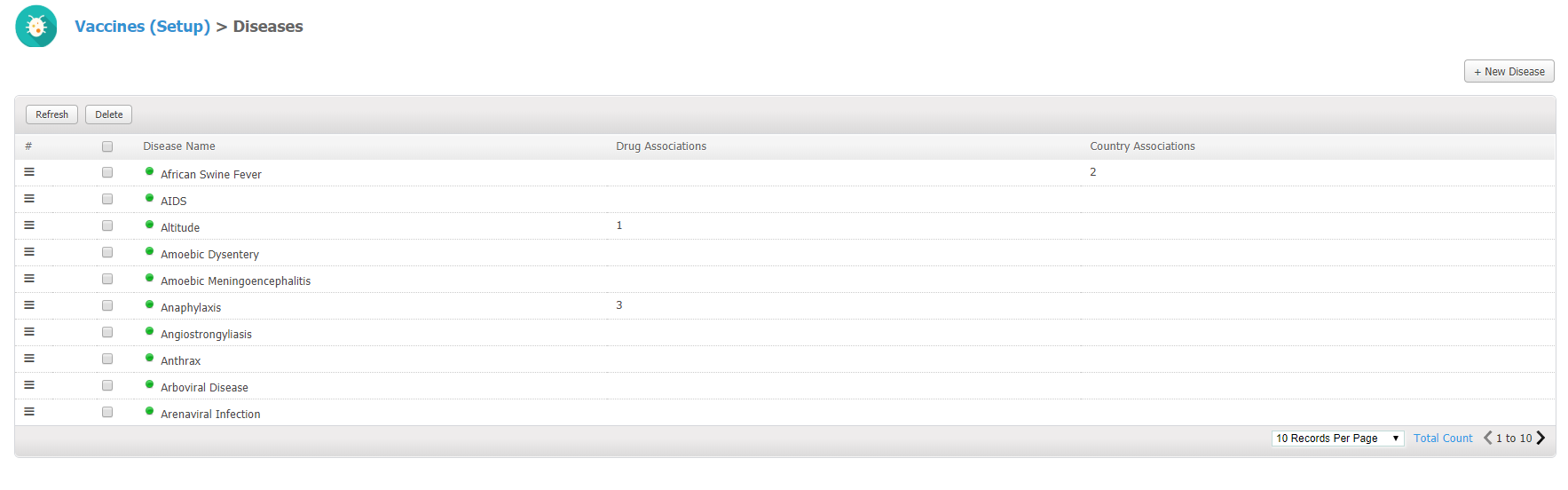
4. To create a new one, click'+New Disease' in the top right corner.
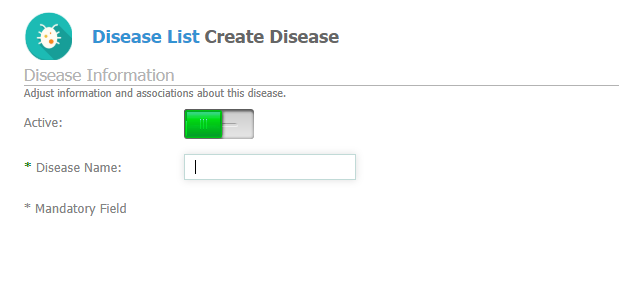
In this section, we can:
1. Set this disease to active/inactive
2. Name the disease
3. The mandatory field tells us that typing in this information is required.
In the right side of this section, you'll find this window from where we can associate this disease with Vaccines or Countries.
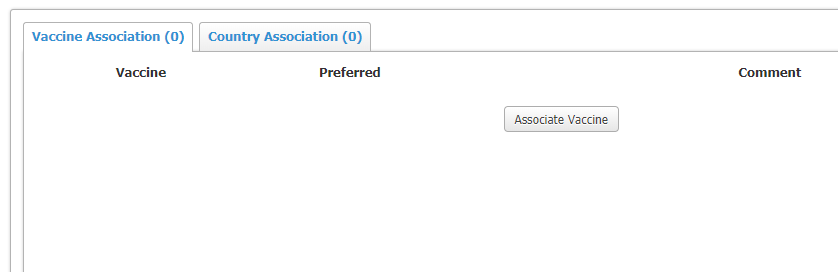
Once you click Associate Vaccine or Associate Country, you'll be able to see a drop down of all the vaccines and countries you have in the system and also select as many as you like.
You are also able to click the Wikipedia link for quick access to resources and add a description for the disease.
After you are done, click the Save button at the bottom of the screen.
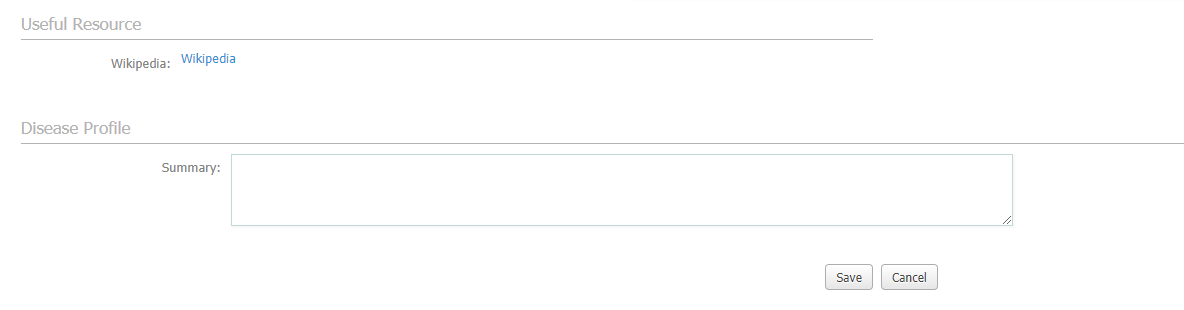 Did this answer your question?
Did this answer your question?
