- Knowledge Base
- Using Pabau
-
Pabau Settings
-
Marketing Features
-
Calendar & Appointments
-
Reports
-
FAQ & Tips
-
Payments
-
Using Pabau
-
API Documentation
-
System Security
-
Medical Forms & Templates
-
Stock
-
Updates
-
Integrations
-
Labs
-
Client Card
-
Trainings & Webinars
-
Online Bookings
-
Video Consultations
-
Leads Manager
-
Pabau for iPad
-
System Requirements & Bespoke Manuals
-
Bespoke Manuals
-
Webhooks
-
Packages
Creating a Consent Form
We have a good video here which demos how to build your consent form:
1. To start click on the 'Setup' button in the top right corner:

2. Click on the 'Data' tab:

3. Then go to 'Medical Forms':

4. To create 'New Form' click:
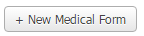
5. In the top box enter the name of the treatment note ('Form Title'),
6. In the second box select the Form Type as 'Consent',
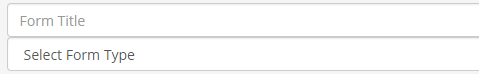
7. Regarding the 'Web Form Theme' button, read more about it when you click Here .
8. In 'Related Services' you can choose which service does this form relate to:
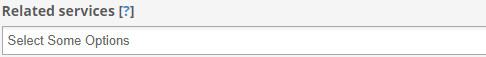
9. In the 'Field Types' you can choose which one of the offered types will appear in the Consent Form.
Did this answer your question?