Create a Resource
1. Starts by clicking the 'Setup' button:

2. Click the 'Data' tab:

3. Click 'Equipment'.

4. You can now select '+New Resource':
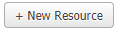
5. Here you can give your piece of equipment a name:
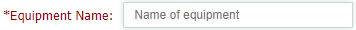
Once you have created your equipment, you must assign it to a service or a service category.
You need to go to Setup, Data and click Services.
In order for you to assign the necessary piece of equipment to a category, you need to edit the category and from the drop-down select the piece of equipment.
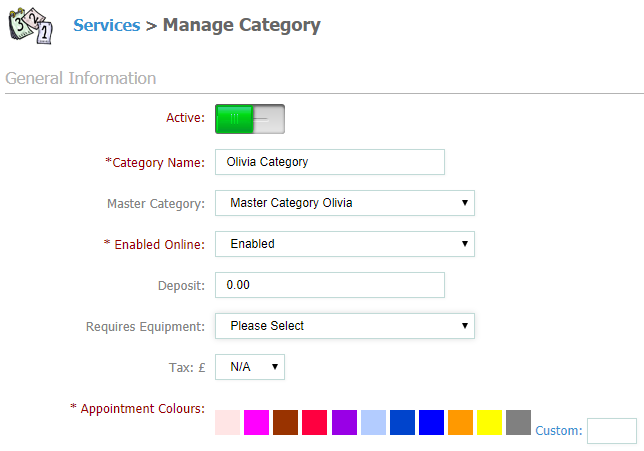
When you wish to edit only one service, and go to 'Rooms and Equipment' , click and hold the selected room from the Available Rooms section and drag it to Selected Rooms. Now click and hold the selected equipment from the Available Equipment section and drag it to Selected Equipment. Don't forget to click Update at the bottom of the page.
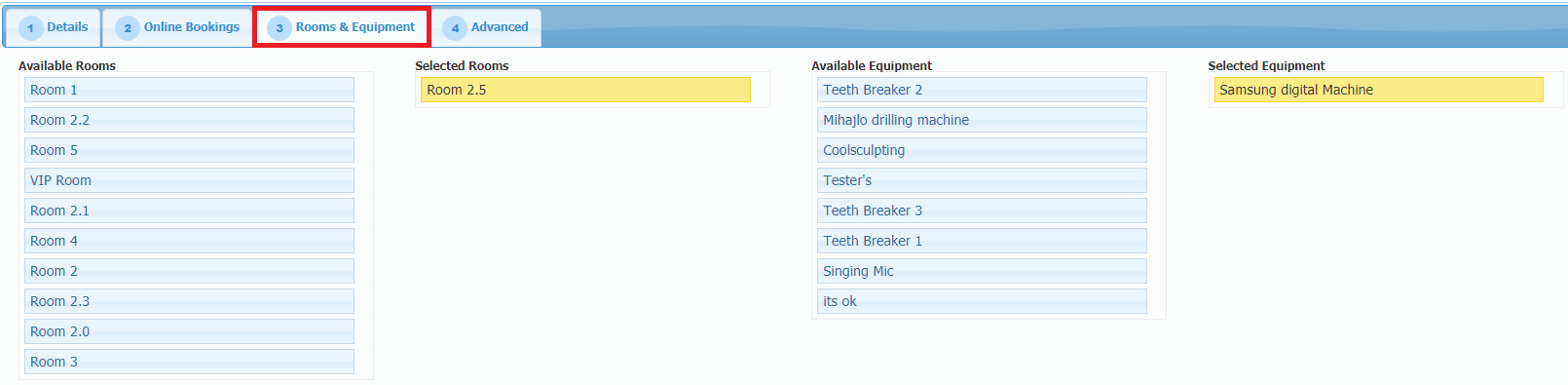 Did this answer your question?
Did this answer your question?
