Setting up a commission structure is a win-win situation. On one hand, the employee is giving it best to perform and sell products & services to get a bigger bonus. On the other hand, the company is working at its fullest potential and is making money as well.
You can manage staff commission structures using the following:
1. Click the 'Staff' icon.

2. Now select 'Staff Manager'.

3. Select the staff member on the left-hand side.
Now select the 'Salary / Commission' tab.
Located at the right bottom side of the screen, you will see the 'Create/Edit New Staff Commission Structure'.
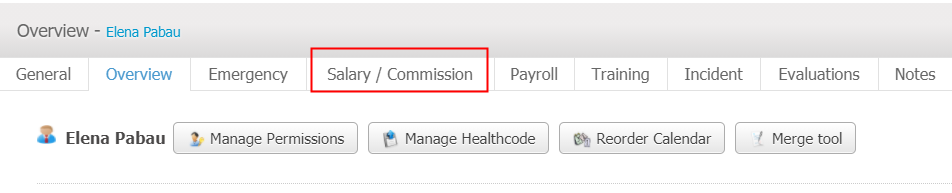
4. Now proceed to define the different commission tiers for this staff member.
For example, by setting the 'From' field to 0, and 'To' field to '100' & the percentage to 5% would mean that if this staff member accumulated from £0 to £100 in service revenue, we would pay out 5% of their income.
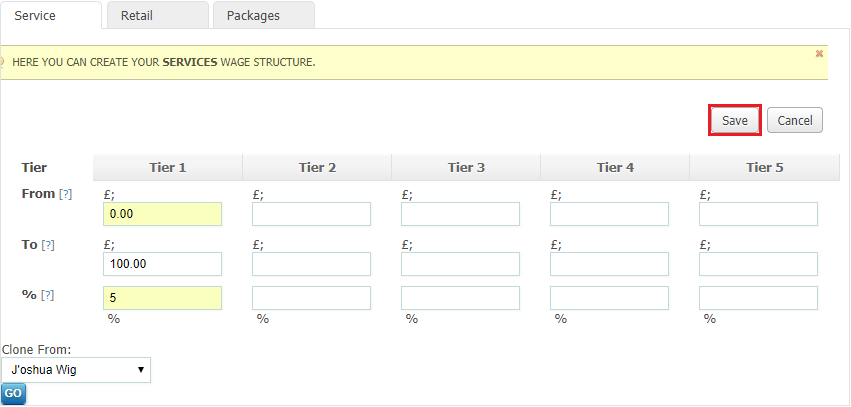 Did this answer your question?
Did this answer your question?
