This report will give you all the data for a specific Medical Form you select with all the data entered from all the patients for the specified timeframe you input.
Additionally you will have information such as Medical Form, Type, Version, Created at,Client, Client ID, Related Appt.
To run this report you need to select the Medical Form in the Preview Section.
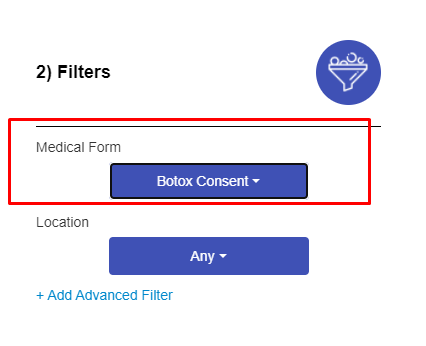
*Note that you can only choose one Medical Form to view at a time
Preview
-Medical Form- The name of the Medical Form
-Type- What type of form it is for example Consent, Questionnaire or another type
-Version- What version of the form this patient filled out
-Created at- When this form was filled out
-Client- The name of the client that filled out the form
-Client ID- The ID of the client that filled out the form
-Related Appt- The related appointment that the form was filled out for
Note that the Questions in the form will all be displayed as separate columns as well so for longer Medical Forms you might need to use the scroll bar at the bottom to see all the questions.
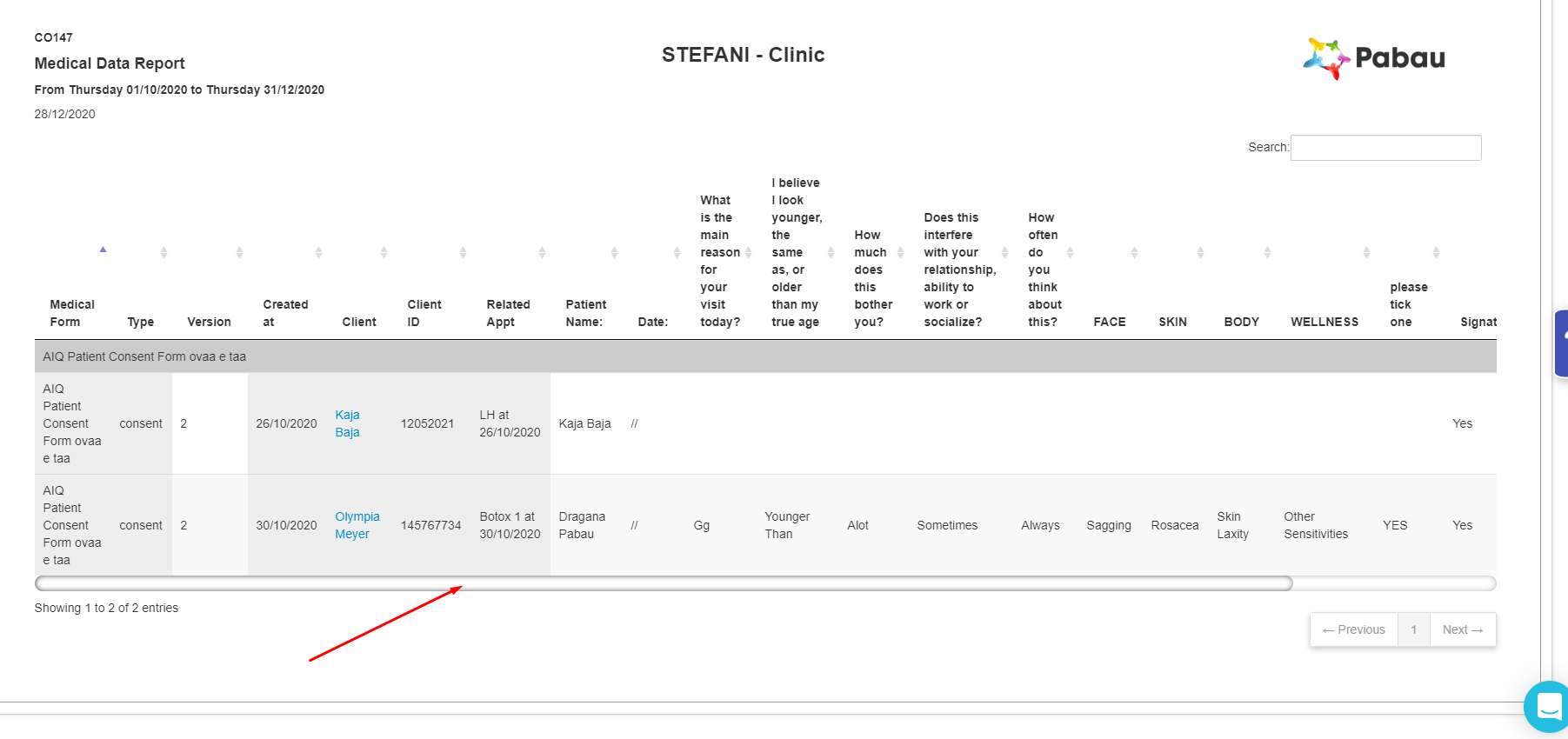 Did this answer your question?
Did this answer your question?
