- Knowledge Base
- Pabau for iPad
-
Pabau Settings
-
Marketing Features
-
Calendar & Appointments
-
Reports
-
FAQ & Tips
-
Payments
-
Using Pabau
-
API Documentation
-
System Security
-
Medical Forms & Templates
-
Stock
-
Updates
-
Integrations
-
Labs
-
Client Card
-
Trainings & Webinars
-
Online Bookings
-
Video Consultations
-
Leads Manager
-
Pabau for iPad
-
System Requirements & Bespoke Manuals
-
Bespoke Manuals
-
Webhooks
-
Packages
Checking your app version
To check the version of your app, simply hit the 'More' button in the bottom right corner.
Then scroll to the bottom and you will see the Pabau App version and three numbers next to it.
These are the numbers we need to tell what version you are on.
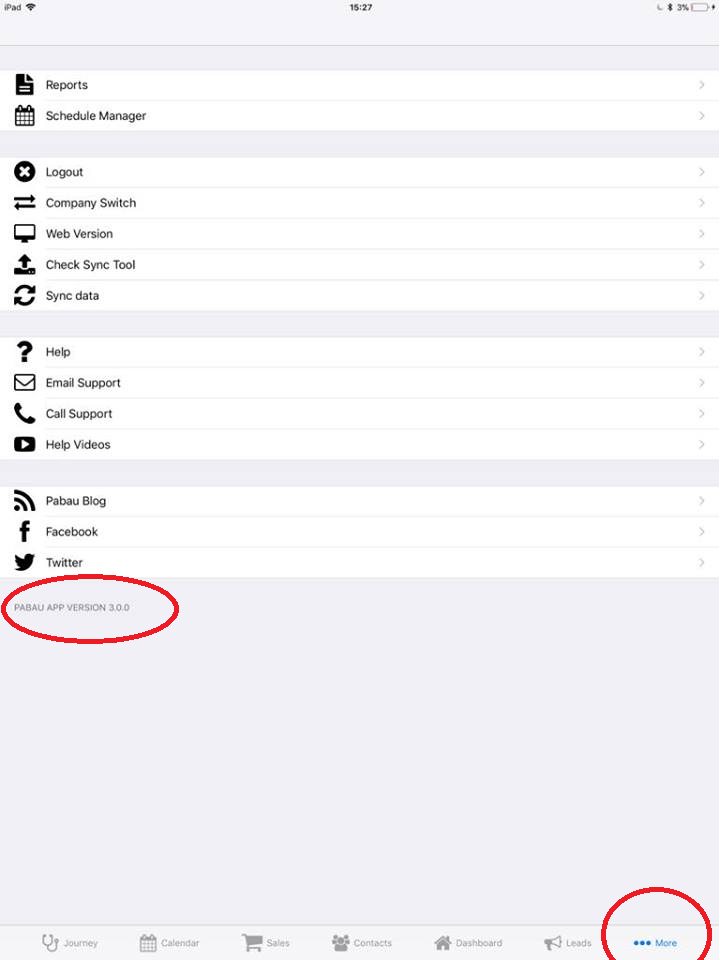 Did this answer your question?
Did this answer your question?
