You can easily change the logo of your business or add one in just few steps:
1. First go to "Setup".

2. Click on "Business".

3. Now choose "Business Details".

4. Here you can find contact and address information.
On the left, below 'Basic Information', you can find an image of your current logo, or you will find "No Logo" displayed if you haven't set up one yet.
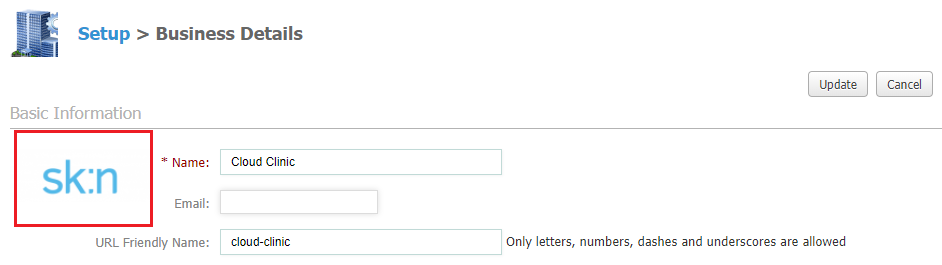
*Quick tip: For the best view of the business logo, we recommend setting the logo with these proportions: Width 260 and Height 100. Also, you can always adjust it.
By clicking on it, the dialog window below is open, where you can choose an image for your logo.
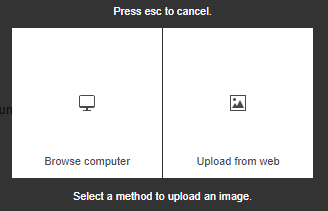
-
The final step is to press the green "Update" button which is located at the bottom of the page.
