- Knowledge Base
- Pabau Settings
-
Pabau Settings
-
Marketing Features
-
Calendar & Appointments
-
Reports
-
FAQ & Tips
-
Payments
-
Using Pabau
-
API Documentation
-
System Security
-
Medical Forms & Templates
-
Stock
-
Updates
-
Integrations
-
Labs
-
Client Card
-
Trainings & Webinars
-
Online Bookings
-
Video Consultations
-
Leads Manager
-
Pabau for iPad
-
System Requirements & Bespoke Manuals
-
Bespoke Manuals
-
Webhooks
-
Packages
Changing Passcode for the Diary/App
To Change your passcode for the app, first go to 'Staff', and then choose 'Staff Manager':
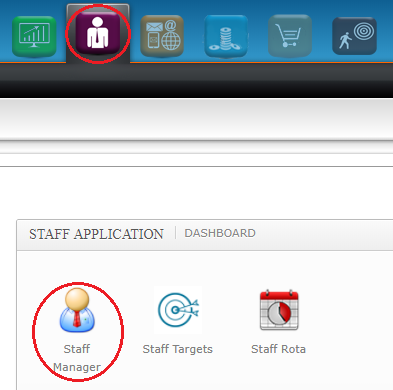
When you choose the staff member, in the General tab you will see a box with the current passcode in.
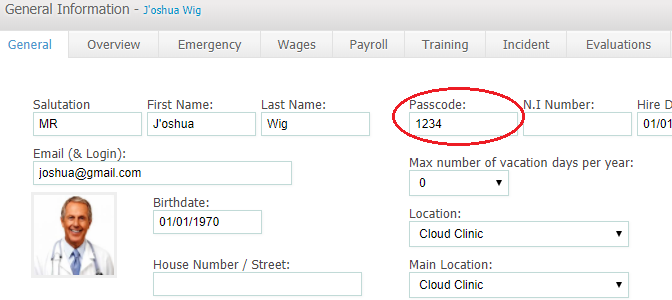
Change and then update at the bottom.
*Please enter a 4 digit code (not starting with a zero)
To sync with the iPad please open the app, and in the journey page click on the three lines in the top right corner and click on 'Sync Data'.
If you can't login, ask the admin to create a new passcode for you. After that simply click on 'Try syncing'.
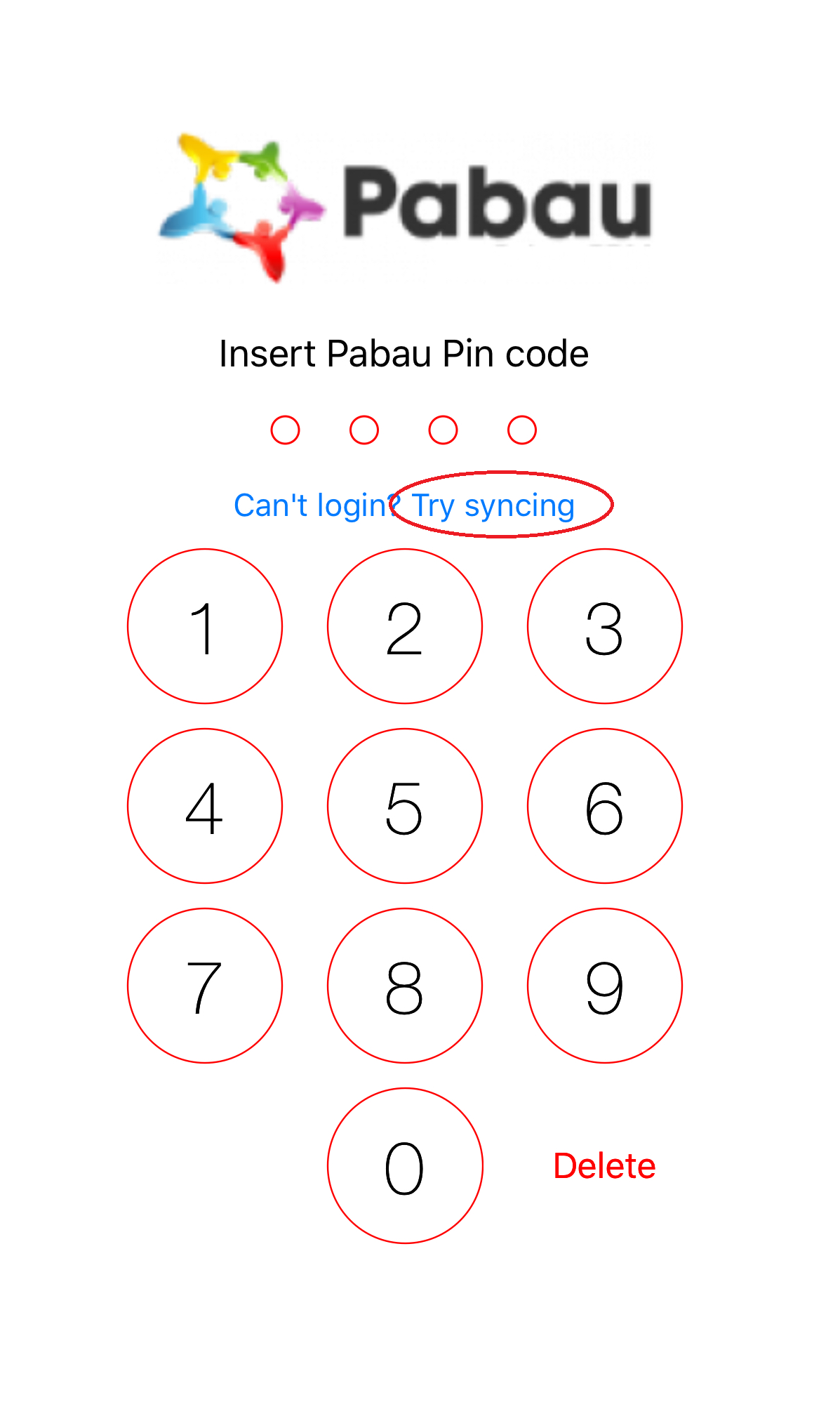
You will see a staff list. Press your finger on the top staff member and drag down, slowly, until you see the spinner spin all the way around.
The passcode is now set.
Did this answer your question?