- Knowledge Base
- Using Pabau
-
Pabau Settings
-
Marketing Features
-
Calendar & Appointments
-
Reports
-
FAQ & Tips
-
Payments
-
Using Pabau
-
API Documentation
-
System Security
-
Medical Forms & Templates
-
Stock
-
Updates
-
Integrations
-
Labs
-
Client Card
-
Trainings & Webinars
-
Online Bookings
-
Video Consultations
-
Leads Manager
-
Pabau for iPad
-
System Requirements & Bespoke Manuals
-
Bespoke Manuals
-
Webhooks
-
Packages
Change Log History
In Pabau, there is an option to see the changes made to the bookings in the patient's card.
1. To open the client card, you can use your 'Calendar'.

2. Next, open your client's card by clicking on appointment then 'View Contact':

3. Or, if you are in any other Pabau window click on the search bar area on the top right corner.
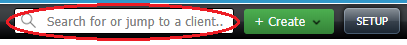
4. Then, click on Appointments tab and find the Change Log, next to the appointment details.
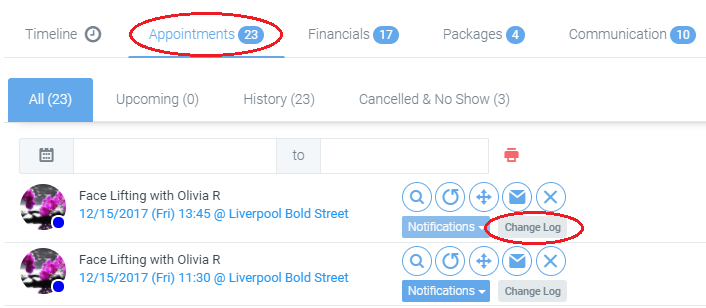
5. When you open it, on the right, you can see a display window with all the changes done to the booking for that patient. For example, if you made a change to the start and end time or date of the appointment, it would be shown here.
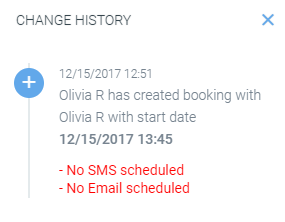 Did this answer your question?
Did this answer your question?
