- Knowledge Base
- Calendar & Appointments
-
Pabau Settings
-
Marketing Features
-
Calendar & Appointments
-
Reports
-
FAQ & Tips
-
Payments
-
Using Pabau
-
API Documentation
-
System Security
-
Medical Forms & Templates
-
Stock
-
Updates
-
Integrations
-
Labs
-
Client Card
-
Trainings & Webinars
-
Online Bookings
-
Video Consultations
-
Leads Manager
-
Pabau for iPad
-
System Requirements & Bespoke Manuals
-
Bespoke Manuals
-
Webhooks
-
Packages
Cancelling (Multiple) Appointments
We have a good video here which demos how to cancel multiple appointments:
If you want to cancel multiple appointments, you can do that in the following ways:
1. While you're in the Calendar, right-click on the appointment and select 'Cancel'.
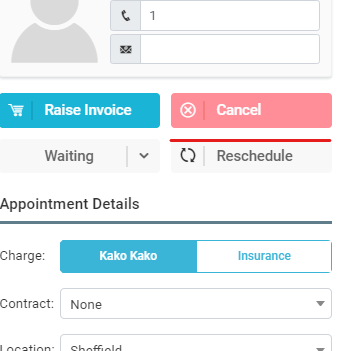
2. If you're in the Client card, in 'Appointments', you can delete the appointment by clicking on the 'X'.
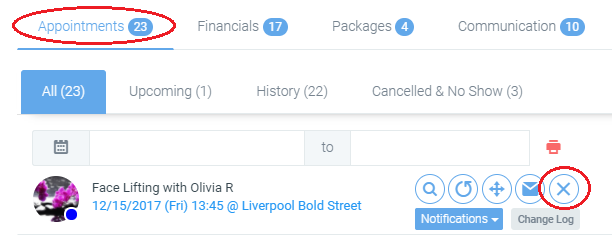
3. After you have clicked 'Cancel', on the left you can select only one appointment or all of the future appointments that you wish to cancel, as well as the cancellation reason and the way to notify the client.
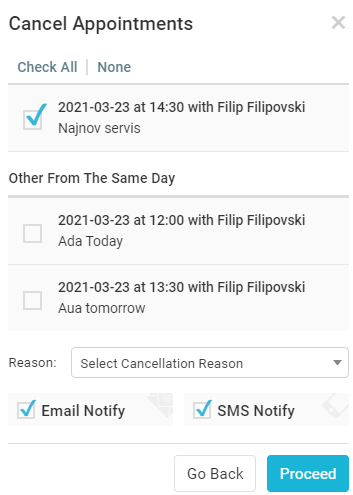 Did this answer your question?
Did this answer your question?
