There are various ways to add notes to clients and have the notes under their client card.
1. In the 'Calendar' when booking the client in for a service you will have the option to add notes in the left hand panel.
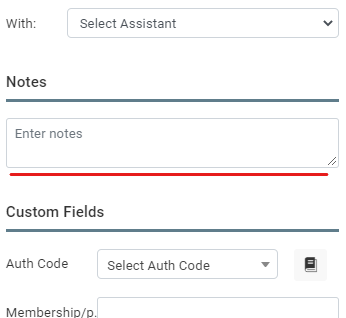
2. In the 'Client Card' you have 3 other ways to add notes:
-
In the top-right corner please click on 'Client Notes' to view and add a note.

-
Next to this you have a 'Client Alert' button. Here you can add an alert that will appear in the client card (below the client's name,) and also in the Calendar (when the client's details are shown) on the left hand side. The display of these notes will appear in red as a rolling banner and are useful to display things like allergies or other important information.

-
Treatment notes are covered in another section but can be found by clicking on the green "Create" icon in the top-right corner of the screen.
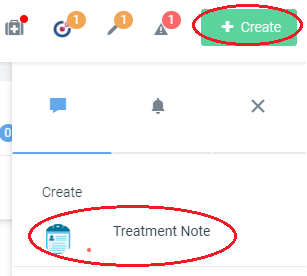 Did this answer your question?
Did this answer your question?
