Pabau gives you the option to associate a disease you have created with a country that you have in the system.
In order to associate these two, we need to:
1. Go to 'Setup' in the top right corner of your Pabau screen.

2. Now select "Vaccine"

3. Click on "Diseases"
This is where you'll find a list of all your previously created diseases.
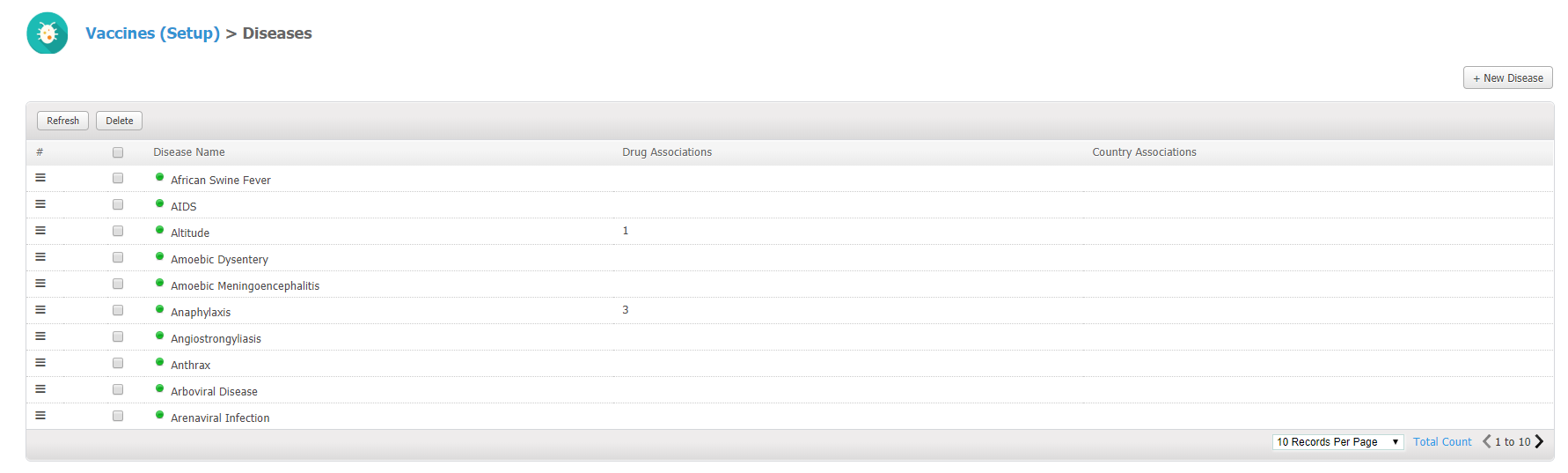
4. Select a disease by clicking at the 'Edit' button next to the disease name.
5. Now click at the 'Country Association' Tab.
6. Press the 'Associate Country' button.
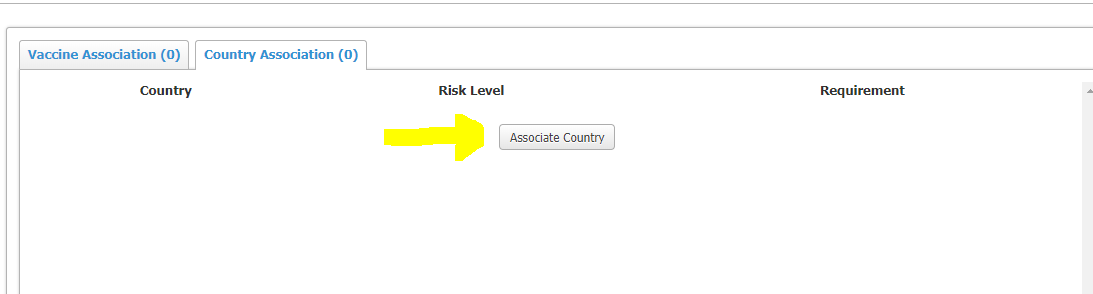
7. This will give us a drop down where we can select:
a) The country with which we want to associate the disease
c) The itinerary risk level of this disease in this country
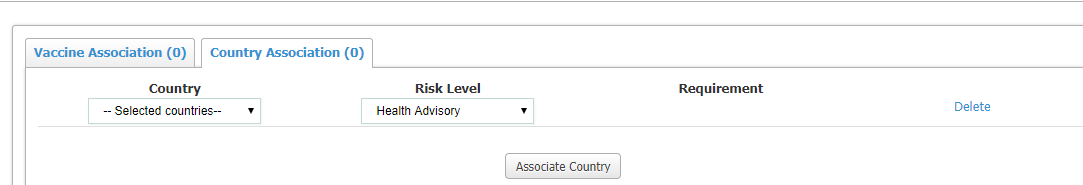
You can associate the disease with as many countries as you would like by simply clicking at the Associate Country button again.
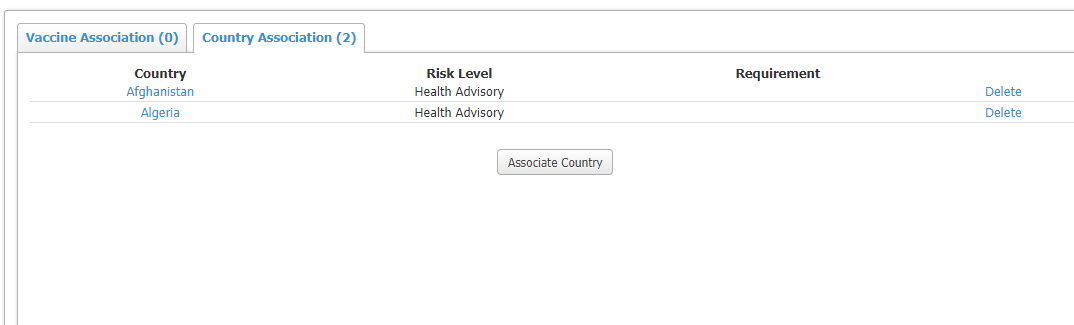
After we are done selecting these, we hit the 'Save' button at the bottom of the page and the diseases will now be associated to this country.
Did this answer your question?