- Knowledge Base
- Calendar & Appointments
-
Pabau Settings
-
Marketing Features
-
Calendar & Appointments
-
Reports
-
FAQ & Tips
-
Payments
-
Using Pabau
-
API Documentation
-
System Security
-
Medical Forms & Templates
-
Stock
-
Updates
-
Integrations
-
Labs
-
Client Card
-
Trainings & Webinars
-
Online Bookings
-
Video Consultations
-
Leads Manager
-
Pabau for iPad
-
System Requirements & Bespoke Manuals
-
Bespoke Manuals
-
Webhooks
-
Packages
Appointment Confirmed Finder
In Pabau, the reminder check for confirmed appointment is a feature used to allow clinics to record whether or not a client has confirmed the appointment.
This is displayed in the Calendar, when there is actually this kind of an appointment that needs to be confirmed.
Here you can see a list of the clients that haven't had an sms/email scheduled for the appointment.
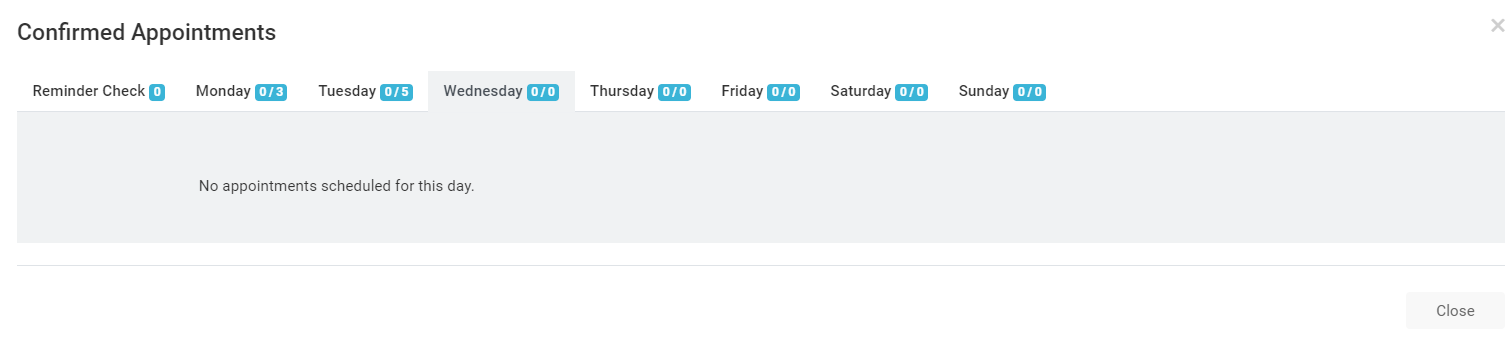
Also, it can be accessed manually by clicking on the 'Confirmed finder' button in the left upper corner.

You can change the confirmed status, by calling the client and then recording as confirmed using the Confirmed finder icon.
