Pabau allows you to define the individual colours of each service, or the entire category in one go.
1. First go to 'Setup'.

2. Next click on 'Data'.

3. Now choose 'Services'.

4. When you want to change a colour for the entire category, click on 'Edit Category'.
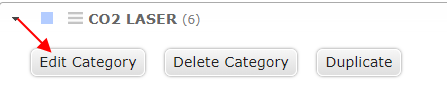
Here you can choose the colour for that specific category. If you wish for a more specific colour, hit the Custom button, then use the outer area of the circle to choose a base colour, and the middle for a more specific blend.
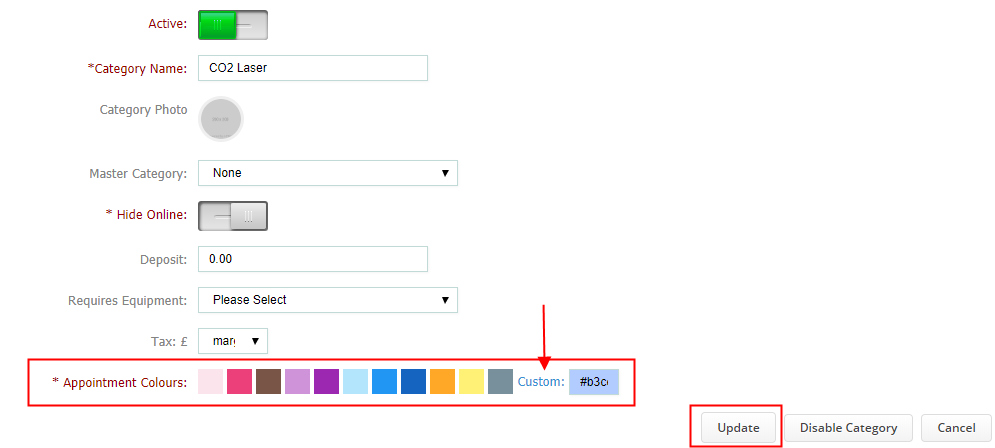
At the end just click 'Update'.
5. If you want to adjust the colour for a particular service, click on the service name.
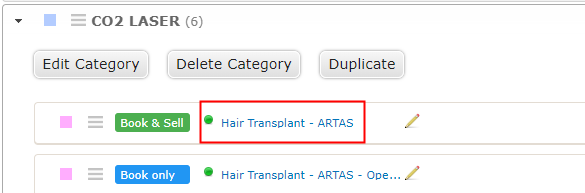
Here you can select a colour for the service. If you wish for a more specific colour, hit the Custom button, then use the outer area of the circle to choose a base colour, and the middle for a more specific blend.
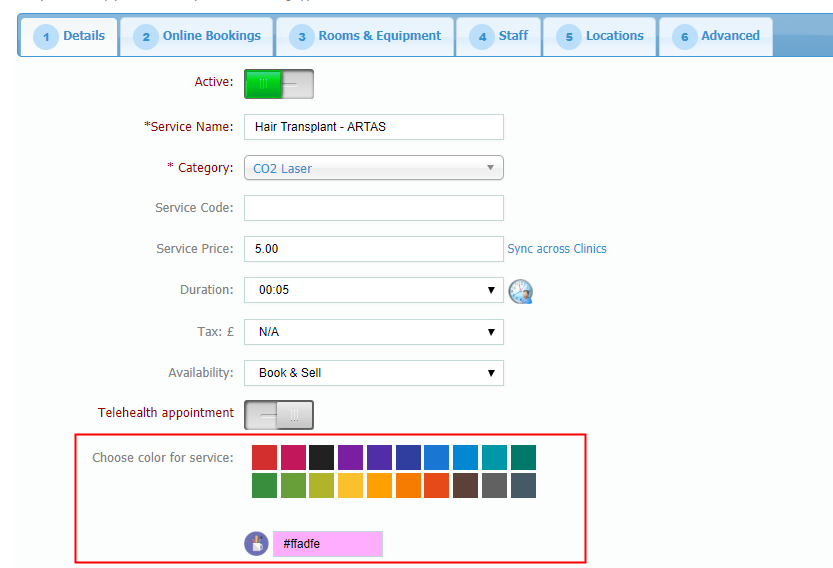
When you find the desired color, please click 'Update'.
Next time you book an appointment for this service, the colour of the appointment displayed both in Calendar and in the APP will be the one chosen above.
Did this answer your question?