- Knowledge Base
- Payments
-
Pabau Settings
-
Marketing Features
-
Calendar & Appointments
-
Reports
-
FAQ & Tips
-
Payments
-
Using Pabau
-
API Documentation
-
System Security
-
Medical Forms & Templates
-
Stock
-
Updates
-
Integrations
-
Labs
-
Client Card
-
Trainings & Webinars
-
Online Bookings
-
Video Consultations
-
Leads Manager
-
Pabau for iPad
-
System Requirements & Bespoke Manuals
-
Bespoke Manuals
-
Webhooks
-
Packages
Adding Payment Types
Today, there are many payment types available and you cannot afford not to support any of them just because you don't know how to create one in the system which allows you to have them all. So here is how to do it.
1. First go to 'Setup'.

2. Next select the 'Data' tab.

3. And now click on 'Payment Types'.

4. Here are all previously created payment types. To create a new one, click 'New Payment Type'.
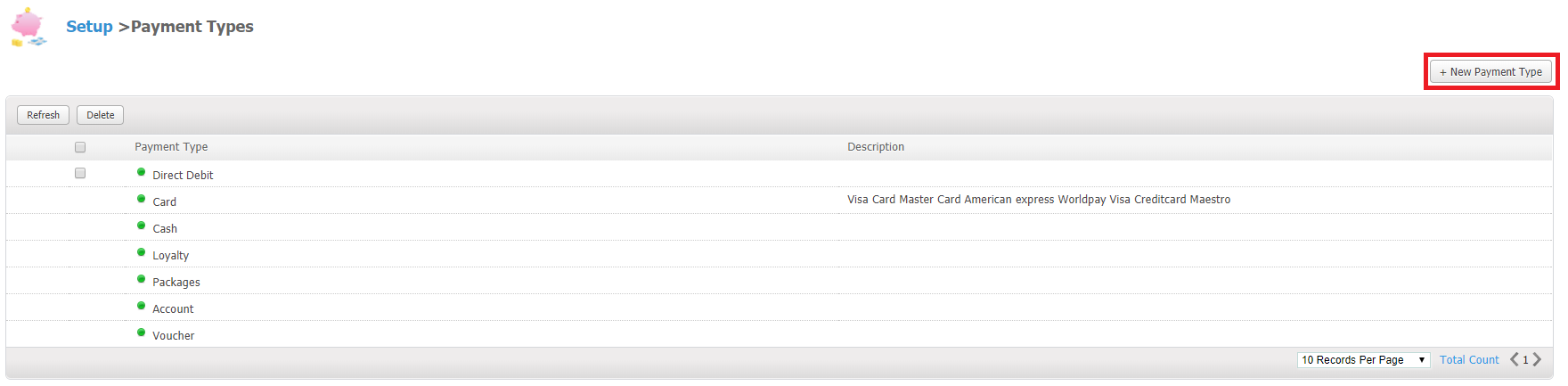
5. Type in payment name, description and select if the type is monetary or not. Switch at the top indicate whether this payment can be used in the system or not.
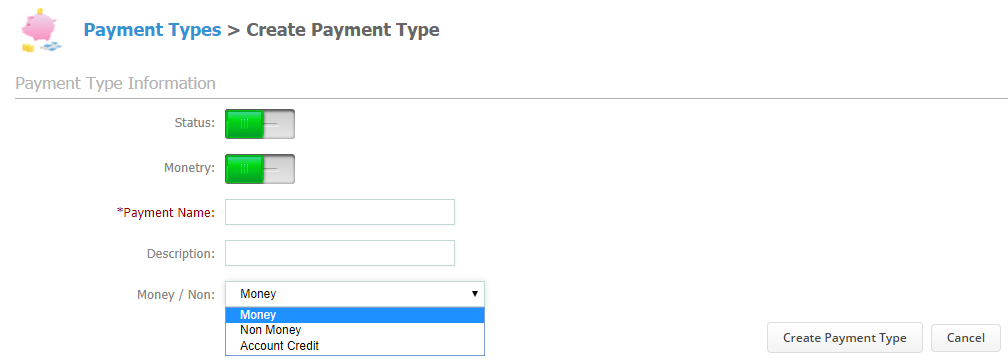
6. When done, click on 'Create Payment Type'.
Did this answer your question?