Alerts and notes are a convenient way of sharing info about the client. Alerts are used for something very important which needs to be seen at the first glance like allergies for instance. Notes on the other side are more discreet.
We have a good video here which demos how to add alerts & notes to a client's profile:
1. In order to add an alert or a note, you can to use your 'Calendar'.

2. Next, open your client's card by clicking on appointment then 'View Contact':

3. Or, if you are in any other Pabau window click on the search bar area on the top right corner.
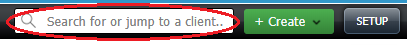
4. Now in the top right corner you will see the yellow notes button.

5. By clicking on alerts you will be able to type and add an alert. There also you can read previous alerts. You can delete the alert by clicking on the red X sign next to the alert.
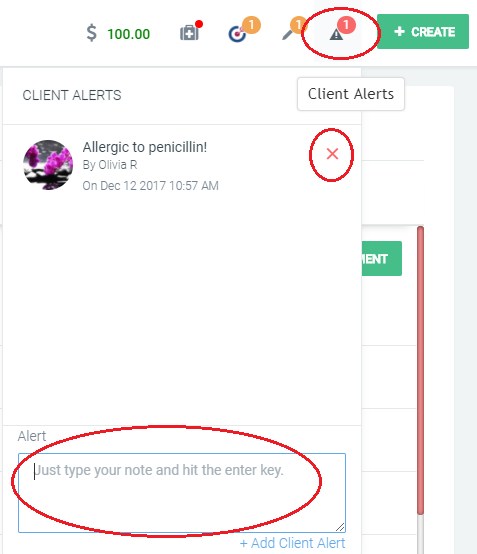
6. Now your alert will appear in red, below the clients picture.

7. To add note just click on the yellow one. There also you can read previous notes. You can delete the note by clicking on the red X sign next to the note.
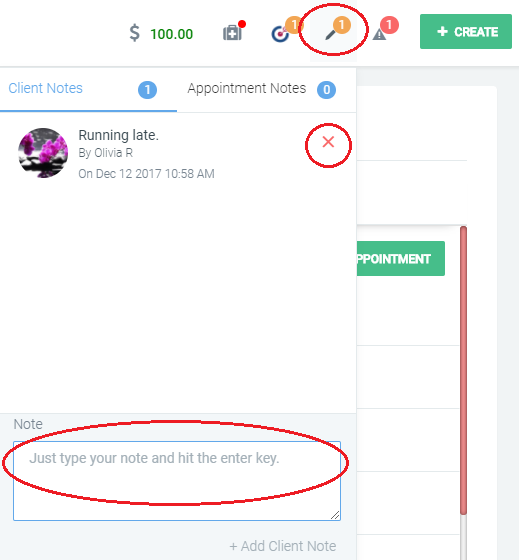
8. When your note is finished hit Enter.
Did this answer your question?