- Knowledge Base
- Pabau Settings
-
Pabau Settings
-
Marketing Features
-
Calendar & Appointments
-
Reports
-
FAQ & Tips
-
Payments
-
Using Pabau
-
API Documentation
-
System Security
-
Medical Forms & Templates
-
Stock
-
Updates
-
Integrations
-
Labs
-
Client Card
-
Trainings & Webinars
-
Online Bookings
-
Video Consultations
-
Leads Manager
-
Pabau for iPad
-
System Requirements & Bespoke Manuals
-
Bespoke Manuals
-
Webhooks
-
Packages
Adding a 'Multi Clinic' User
If you can work in more than one location you will need to confirm this via email when adding the staff member to the second or more location(s).
To manage this, follow the instructions:
1. Click the 'Staff' tab.

2. Now click on 'Staff Manager'.

3. You can create new staff member by clicking on the 'New Staff' tab from the left hand side.

4. Add the staff member with the same email & name as that of Location A.
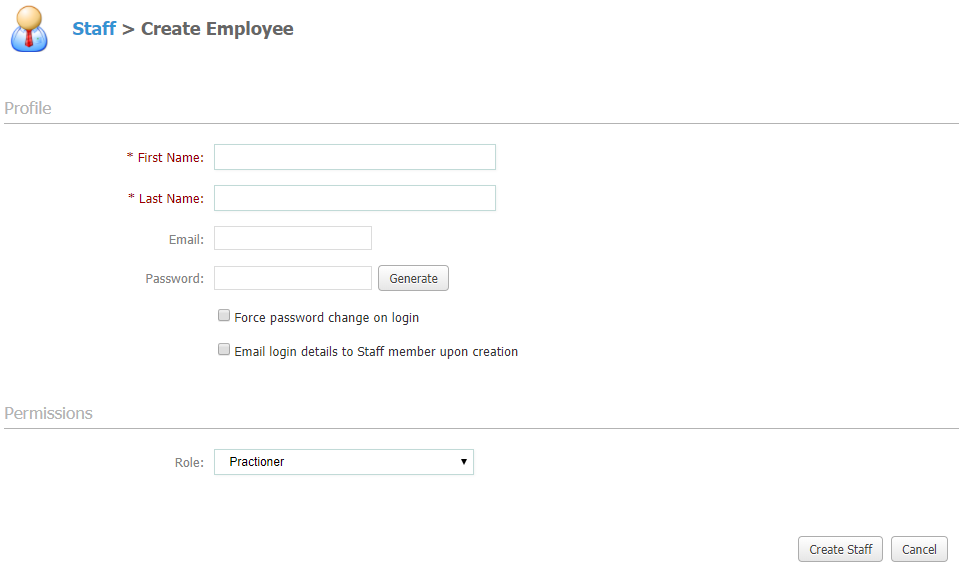
5. You will be asked for a passcode which will be sent to your email.
6. Enter the passcode, and voila, you will now have access to both locations.
