- Knowledge Base
- Client Card
- Communication
-
Pabau Settings
-
Marketing Features
-
Calendar & Appointments
-
Reports
-
FAQ & Tips
-
Payments
-
Using Pabau
-
API Documentation
-
System Security
-
Medical Forms & Templates
-
Stock
-
Updates
-
Integrations
-
Labs
-
Client Card
-
Trainings & Webinars
-
Online Bookings
-
Video Consultations
-
Leads Manager
-
Pabau for iPad
-
System Requirements & Bespoke Manuals
-
Bespoke Manuals
-
Webhooks
-
Packages
Adding a Communication
This section allows you to setup your default communications for when sending Email/SMS messages from different names and addresses.
1. To add a communication, first go to 'Setup'.

2. Then select the 'Business' tab.

3. Next click on 'Communications'.

Here you can see previously created communications and have the ability to create new ones.
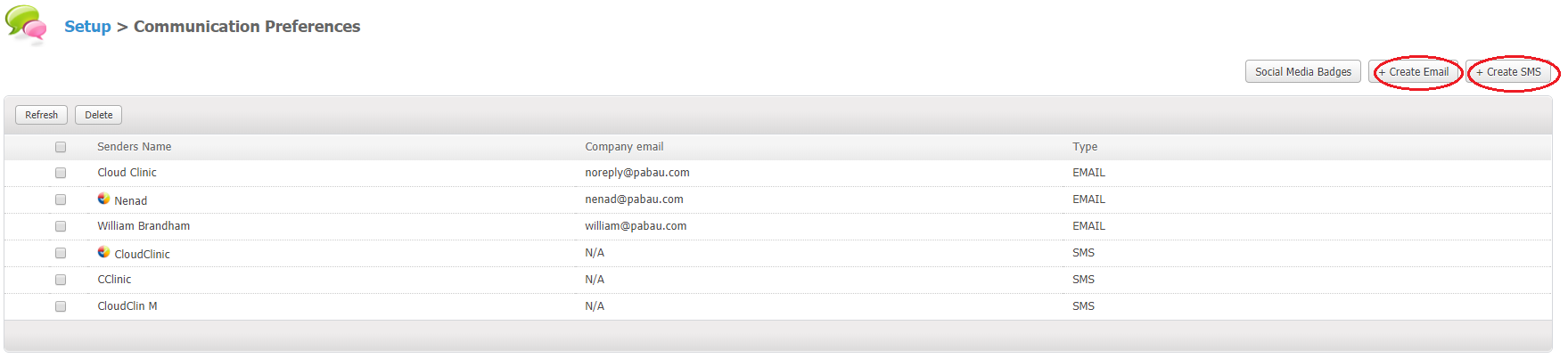
Creating an Email Address
To create an email communication, click '+Create Email' from the right-hand side.
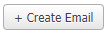
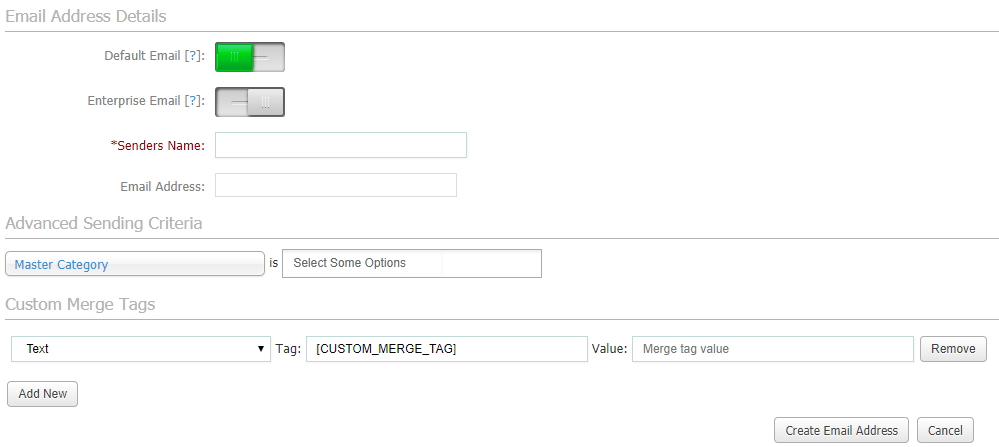
First, choose what type of email this will be, Default or Enterprise. Enter the Senders Name and the Email Address.
Creating an SMS Sender
If you want to create SMS sender, click on '+Create SMS' from the right-hand side.
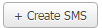
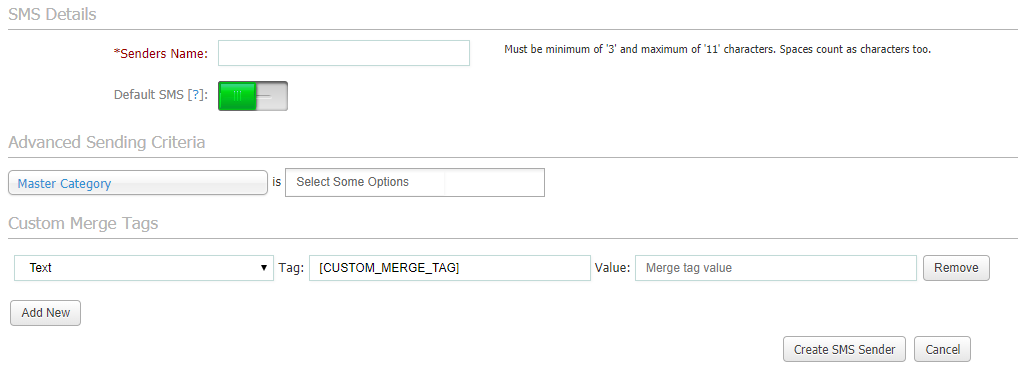
After you enter the Senders Name, enable/disable it as a Default SMS.
Did this answer your question?