Pabau adds an extra layer of security to your account by using one of the security methods available in Setup --> Business --> Business Details --> Security.
Two-Factor Authentication also known as 2FA, asks the users to provide an SMS code which is generated by the system and sent to their mobile when they attempt to gain access to the system.
To access the security part of Pabau and enable 2FA, you will need to have Admin rights.
If you are an Admin, please follow the steps below:
-
Click on "Setup" in the top-right corner of the Home Page.

-
Next, click on "Business."

-
Choose "Business Details."

-
In there, on the left-hand side, please choose "Security."

To enable 2FA you will just need to click on the "Enable 2FA" button, as shown on the photo below.
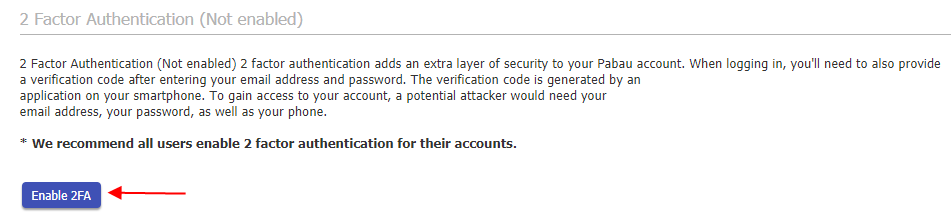
The next time someone tries to log into Pabau, after they provide their email address and password, the following message will be displayed:
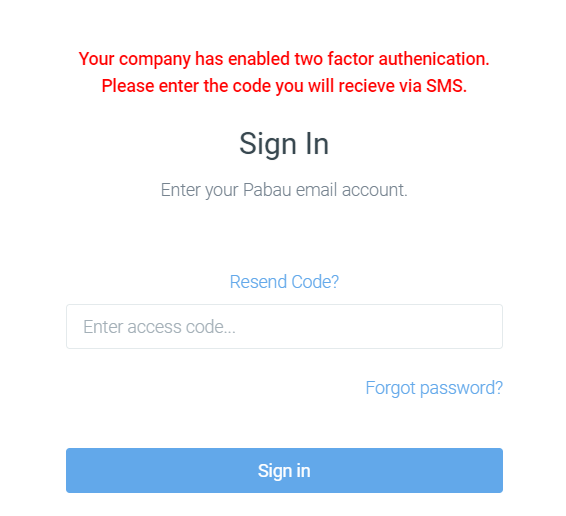
A code will be automatically generated by the system and sent to their mobile numbers set up under their User Cards*. They will need to check their mobiles for the code and enter it in the "Enter access code" field.
For that purpose, every user MUST have a valid mobile number set up in Staff - Staff Manager.
How to Update User's Mobile Number
-
To update your mobile number, please click on your name (in blue) in the top right corner.

-
Setup your mobile number within the "Mobile" field.
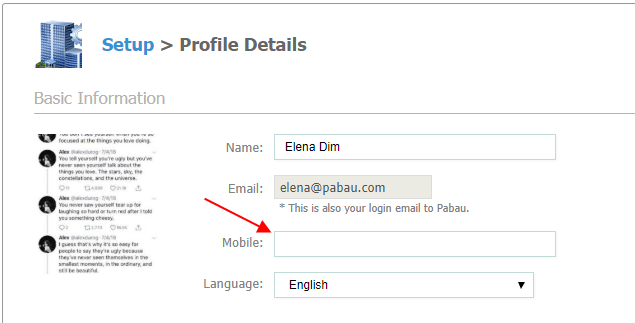
At the end, please click "Update."
PLEASE NOTE* You MUST have SMS credits purchased in order for a code to be generated and sent to a user.
You can see how many SMS credits you have at any time, simply by logging into the system and checking the number displayed in the top-right corner of the home page:

If you are running low on SMS credits, you can purchase a new bundle by clicking on the number pointed out on the photo above.

Another great feature when it comes to purchasing SMS bundles is that you can configure auto topup by clicking on the "Configure Auto Topup" button from the photo above. This will let the system know that when you reach the "Low Level" on SMS credits, it should automatically purchase another bundle.
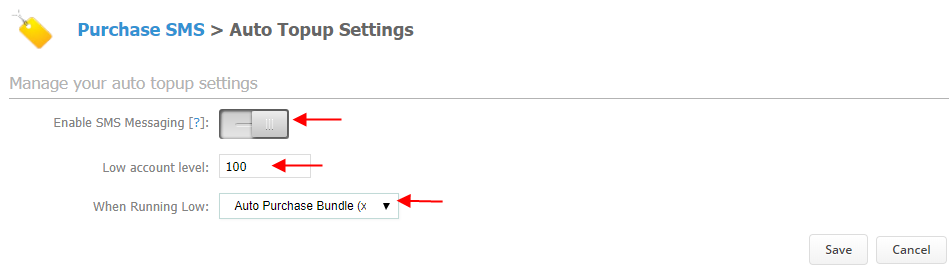
Toggle on the button to "Enable SMS Messaging" and adjust the other two options accordingly. When done, please click "Save."
If both the users' mobile numbers and SMS credits have been setup correctly, you can proceed to use the 2FA security layer.
