Spotlight
Confirmations Manager
The confirmations manager itemises each client that is due in for your selected day. The list will also display clients that have been cancelled, as well as giving you the ability to see at a glance who has been sent an SMS reminder & email confirmation. It is a great tool to be used on a daily to ensure that your team has pre-checked the arrival of your clients appointments.
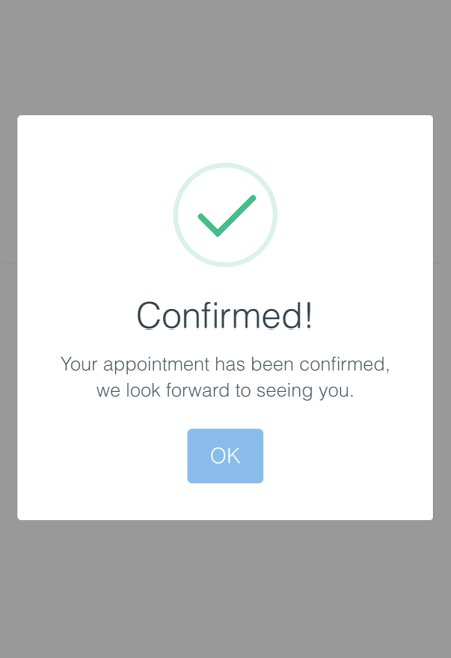
Open Invoice
A hugely requested feature, it has always been on our radar, you asked we delivered. You can now create an open invoice. In simple terms, clients now do not need to pay the full balance in order for the purchase to be completed.
An example of where this will be very helpful could be for package payments. A client may make a payment of £200 to a £1000 invoice, then wish to make the remainder payments singularly each time they come in for each treatment.
Contact Searching (improved)
We have made huge improvements to the way you search clients on the calendar, finder and point of sale system. You can now see quick icons on important information such as account deposits, frequent no showers and more!
Card Payment Types
You can now create custom debit card types, along with the ability to charge a ‘Credit Card’ fee should you choose to.
Bug & Change List
-
You can now edit an invoice and assign a reference to ‘On Account’ payments (should you of forgot to do so at point of sale). No more voiding the invoice.
-
Our iPad app now support touch capabilities.
-
You can now creating marketing sources ‘On The Fly’ directly through the calendar. Just select ‘Other’ and you are good to go.
-
Fixed small text bug when adding client alerts to your record cards.
-
Fixed issue with re-sending emails via the client card.
-
We added a ‘Max Level’ column to the stock count report.
-
We fixed a bug which made it so that you had to refresh the calendar and/or POS in order to instantly see newly created contacts.
-
We made a small design improvement to contact searching to force all the avatars to be the same size.
-
We have HUGELY sped up the report printing process. It now has gone from 1-2 minutes, to 1-2 seconds!
-
Fixed an issue with ‘Start Consultation’ freezing the browser.
-
We removed the search button from the calendar (don’t worry, only this one: ). What did it do you ask? - Exactly.
-
You can now track if an SMS has been not scheduled, scheduled or delivered! - Directly from within the calendar.
-
We added a ‘None’ option to the marketing source.
-
We have sped up loading the contact popup from within the buzzfeed.
-
We fixed an issue with the Created By of an appointment sometimes being a question mark.
-
We fixed an issue on the contact client card which sometimes did not allow you to send an SMS.
-
You can now only edit your invoices via the client card (no longer through the financials tab).
-
We have made several design improvements to the form builder.
-
We added a - in front of an account deposit payment on the client's record card.
-
We have made it possible to ring out a consumable product without having to select a client.
-
When applying a discount, you can now apply the amount by hitting the Enter Key also.
-
We fixed a bug with the calendar which made it display the package icon even when the package was empty / expired.
-
We have added a awesome new report to measure Client Consultation Conversions. This can be found under Reports > Contact Reports.
-
We added consumable products into your stock count.
-
We have made some fixes to the ‘Add Quick Product’ feature (stock will no longer be empty, and you can now define the figure.)
-
You can now edit the custom ID of a client.
-
We made further improvements to the report scheduling.
-
We have added Error Reporting for scheduled reports.
-
Fixed an issue with inventory movement not tracking every aspect of where a stock item could go in and out of inventory.
-
Fixed an issue with global discounts not calculating correctly.
-
We added the ability to save treatment notes as ‘Drafts’.
-
We removed the marketing source feature from an APPOINTMENT (not when creating a client).
-
We added a much needed arrow icon to the left hand side of the calendar.
-
We fixed an issue with the BuzzFeed overlapping.
-
We fixed an issue with sales sometimes creating a blank product name for when selling a package.
-
We added a downward arrow on the client card to make it more clear where the extra details on a client's record card sit.
-
We fixed an issue with postcode lookup. It now fills in the postcode text field along with the other address details.
-
We have fixed an issue with the pricing sometimes not updating the point of sale system (when editing from the services list).
-
We fixed an issue with the contacts avatar on the buzzfeed sometimes not pulling through.
-
We have hidden the ‘Book Button’ on the client card if you are not within the calendar.
-
We are now tracking appointment email confirmations in the Communications Log.
-
Re re-worded the alert message when you are creating a new client to make more sense!
